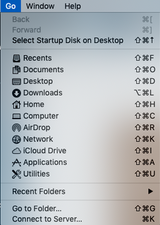Hello Mayer
With Finder open, go to the top left and click Finder > Preferences.
Here under General, ensure Hard Disks is checked and it should display the attached storage devices on the desktop.
You can also add them to the side bar in the finder in these preferences as well
Edit: Thanks for pointing out you have tried the above.
Ensure icons aren’t display off screen you can try right click the desktop area and “clean up” by kind or any option.
If the setting is not working you may need to reset the preferences plist for Finder by removing it.
Take a backup of this file if you would like.
Go to Finder and open the "Go" menu -> Go to Folder
enter
~/Library/Preferences/
Locate file com.apple.finder.plist
Backup this file, then delete it. Then restart your Mac.
Repeat above to re-enable the Hard Disk display on desktop.
Hope this helps!
War diese Antwort hilfreich?
Bewertet
Rückgängig machen
Bewertung
0
Abbrechen
Schau durch den Thread, bis du den richtigen Platz für diesen Kommentar gefunden hast. Klicke dann auf "Den Kommentar diesem Post zuordnen", um ihn zu verschieben.


 3,4 Tsd.
3,4 Tsd.  1,1 Tsd.
1,1 Tsd.  2,6 Tsd.
2,6 Tsd.