Ribbon cable connector for keyboard backlight broken
Hi guys.
So, I had a well functioning Mac and another one not working so well (unrelated). I swapped motherboards to zero in on the problem on the bad mac, and in the process I managed to break the ribbon cable connector on the good mac, which I believe is for the keyboard backlight. At least that's what I can find out when I look up the name from BoardViewer. Now it won't power on.
I attach some pictures - one picture shows where the connector is placed on the motherboard, another picture shows the broken connector and the last picture shows the healthy connector from a board I have.
My question is:
1) Does it make sense that the broken connector will cause the Mac to now not turn on?
2) I have soldering equipment and a hot air gun. Can the connector be replaced and what method would you suggest?
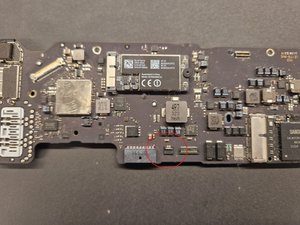


Best,
Morten
Ist dies eine gute Frage?


 2
2 
 5
5  5
5