NVEDIT Command not bringing up text edit file.
Hi,
I have my old PowerBook G3 that is unable to boot from its HDD or CD.
Not sure what is the problem, with it, the HDD can be read on my Linux computer through a USB dock, so it is working.
I also ran the Disk Utility in VM (installed Mac OS X) and it gave me success so the installed OS on it should be fine. I also double-checked under WIN10 with MACDRIVE 10/11 and it said nothing is wrong with it.
Now the computer has been sitting for around 10 years or so because the charge it came with back in 2002 died on me. So, now I bought a new one (apple-black) it is brand new, and surprisingly my battery that came with the machine is fully charged by this charger, and it can work without power from it fine. The button batteries inside also charged but will leave the machine on the charger for a few days having it plugged into the power outlet.
So, I got a new (brand new) 512MB RAM module and installed it into the lower slot but tried both the upper and lower with no effect on the boot.
The DVD super drive is detected in open firmware when I type to list devices, but it does not show up in the boot manager - when you use the option and power.
So, I wanted to see NVEDIT and it looks like runs the command but nothing happens, it does not bring up any file to look through it.
I tried the back reset and the three OF reset commands too, they worked fine but still can`t access the NVEDIT file.
Tried option + command + p +r and it reboots fine, but still nothing happens.
With the power and option held down, I see the blue screen with a refresh on the left and the arrow pointing to the right but no ROM or HDD option is present.
So, now I plan to keep the machine charged and wait for the button batteries to charge up fully and see maybe it will solve my issues. I tried unplugging it but nothing happened.
Update (06/03/24)
I found this official repair guide for the Powerbook G3 series maybe useful;
Ist dies eine gute Frage?
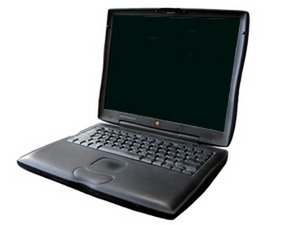

 1
1 
 91
91  50
50
1 Kommentar
This is the manual for the PISMO only;
https://www.applerepairmanuals.com/the_m...
von fodor tomi