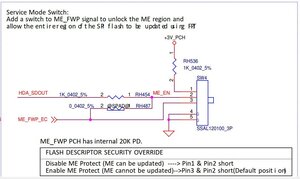What is the SW4 button?
While researching a problem(*) I noticed that on the back of the mainboard, just next to the battery, there is a momentary switch with "SW4" in white next to it.
It can be barely seen from the top - see pictures
View from the top:

View from the bottom:

There is no access to the switch from either the kb or the bottom.
(*) An aside: coffee was spilt on it, it died, it was given to me. I got it going (much cleaning) and now it says "AC not connected". BTW there is no battery.
Ist dies eine gute Frage?

 1
1 
 920
920  2,4 Tsd.
2,4 Tsd.