Von Studierenden verfasstes Wiki
Ein tolles Team von Studierenden aus unserem Bildungsprogramm hat dieses Wiki erstellt.
Nikon D700 does not turn on
The camera does not turn on when pressing the power button.
There is no battery installed
First, check if there is a battery in the camera. To do this, open the camera battery latch under the device. If there is no battery, you can install one by following the battery replacement guide here: Nikon D700 Batterie tauschen
Battery is dead
If the battery is in the right place, the battery might be dead, as for the Nikon D700 camera, the battery is rechargeable and must be recharged regularly.
To recharge the battery, take it out of the camera and plug it into a charger. If you do not have a charger you may need to purchase a new one.
A guide on replacing and recharging the battery can be found here: Nikon D700 Batterie tauschen
Batteries are not connecting properly
Of there is a problem in the battery connection of the Nikon or if the battery cells are dirty/rusty, power might not be able to be transferred into the camera leading. Some reasons may be rust, dirt, or other residue that can be between the cameras metal connectors and the battery’s connectors.
To fix this a good cleaning might be the solution. To properly clean the device, remove the battery, a guide to battery removal can be found here: Nikon D700 Batterie tauschen, and use clean q-tips to remove dirt and residue around the battery holder’s metal connectors, being careful to not press to hard or if a humid q-tip is used, make sure to use a small amount of baking soda and warm water and as to not damage your device.
Camera requires a reset
Some issues may be internal with the device, like if the camera “jams” after being turned on and off too quickly or too many buttons are pressed at once. To fix this a device “reboot” can be done.
To restart the Nikon D700, press and hold the 2 buttons with a green dot, one on the top of the camera, and the other on the front screen.
The lens will not focus
When looking through the screen or the viewfinder (Img), the picture seems blurry, and/or there are blemishes over the image.
The lens may be dirty
Remove the lens. Look for dirt, dust, smudges, or other damage. If there are blemishes, remove them using a lens cloth and cleaning solution. Do not blow on the lens, since this will cause damage to it.
The camera is set to manual instead of autofocus
Rotate the focus-mode selector on the front of the camera to Autofocus. The selector has 3 options: S, M, and C. M is manual focus. S is single focus, meaning the camera will focus and then lock. C is continuous focus, meaning the camera will track focus on the object in the picture. Select either C or S to use the Autofocus option.
AE-L/AF-L button is locked
If the button is locked, then this also locks the Autofocus mode. If you click the button once, this will unlock it.
Issues with contrast while using multiple sensors
Sometimes, there are issues with the camera focusing when using multiple sensors. To switch to single area autofocus, hold down the AF button and turn the front dial to select S, or single.
Viewfinder is dirty/not working
Check the camera’s viewfinder for smudges on it. If the viewfinder is dirty, you will not be able to focus on anything in the picture. Use a cleaning solution to clean the viewfinder.
The camera is on but the screen is not
When the camera is on, the screen remains blacked out.
The display Screen is broken
The Nikon D700 uses a BM-9 LCD monitor cover. If your display screen is cracked or broken, your camera will need a replacement. You can find screen replacement information here: Bildschirmtausch bei einer Nikon D700
The display wiring is broken/loose
If the screen does not appear to be broken, the wires that connect the screen to the main body may be broken/loose. You can find screen replacement information here: Bildschirmtausch bei einer Nikon D700
The flash fails to go off/work properly
When attempting to use the flash, it either flashes dimly or does not flash at all.
Attaching a separate flash
The Nikon D700 can support optional flash units SB-900, SB-800, SB-600, SB-400, and SB-200. These can be attached to the accessory shoe cover at the top of the camera. When using optional flashes, the built-in flash will not operate.
Flash may have loose wiring
If your flash isn’t working properly, you may have loose wiring. To fix this you will have to unscrew the flash cover and release the flash, and then reattach it.
Flash may be broken
If your flash is broken or cracked then you will have to replace it with a new flash assembly.
Battery drains fast
After less than 2000 shots, the battery is depleted.
Battery not charged properly
Check to make sure the chargers are working and that it’s being charged properly and correctly.
Incorrect battery type
The Nikon D700 camera takes an EN-EL3e Lithium-Ion Battery with a capacity of 7.4V 1600mAh. Check the battery you are currently using to make sure it’s the correct battery type for the Nikon D700 camera. If need be, replace the old battery with a new and improved battery.
A guide on replacing and recharging the battery can be found here: Nikon D700 Batterie tauschen
Corrosion build-ups
In humid temperatures where the camera is not being used frequently, build-ups may occur on the metal connectors, which may cause the battery to not charge properly. Corrosions appear as greenish or brownish-looking smudges on the metals surrounding the battery.
Take the battery out and clean any corrosion build-ups that might be present.
Temperatures may affect battery drainage
If the Nikon D700 is being used in a low-temperature environment, wait for warmer weather for use, or cover the camera's body up so that it is not exposed directly to cold weather.
If the Nikon D700 is being used in a high-temperature environment and overheats, turn off the camera and wait for it to cool down.
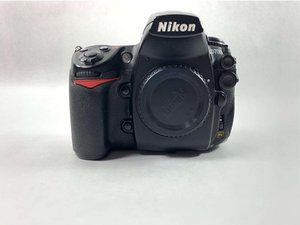

0 Kommentare