Schritt 3 übersetzen
Schritt 3


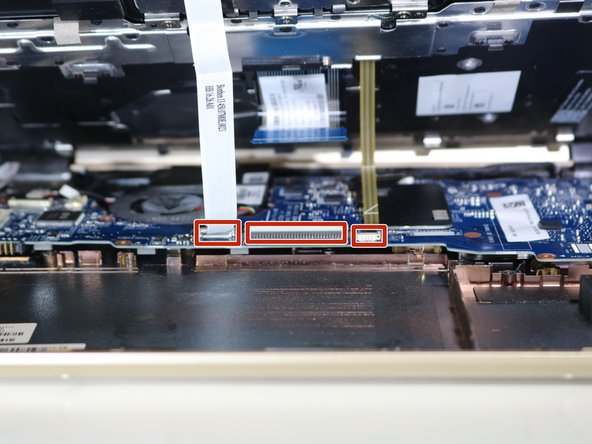



-
Open computer and pry open keyboard panel using the Metal Spudger. Apply little pressure then increase until keyboard pops away from motherboard.
-
Gently lift keyboard on the mouse pad side. Remove three connected ribbon wires connecting keyboard to frame by gently disconnecting them from the motherboard.
Deine Beiträge sind lizenziert unter der Open-Source Creative Commons Lizenz.