Schritt 3 übersetzen
Schritt 3

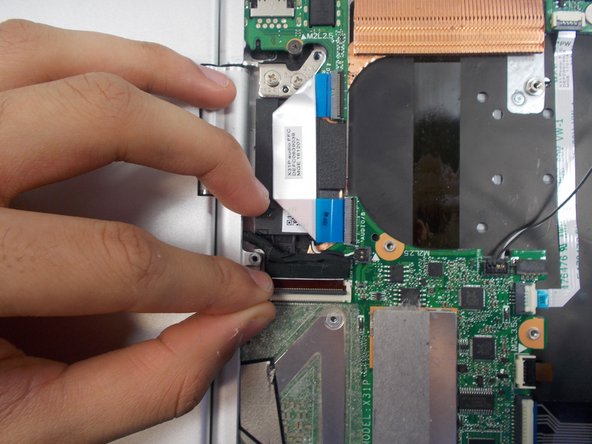
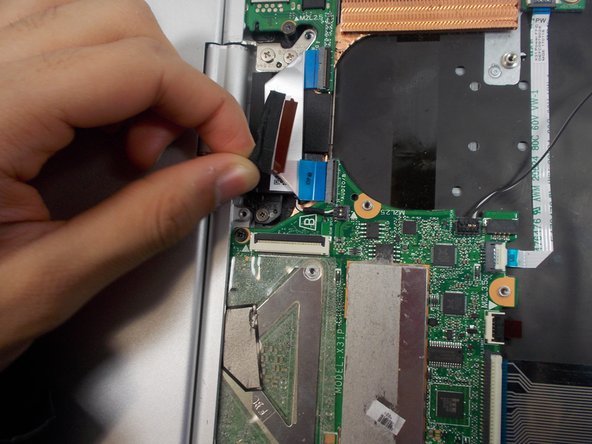



-
Move the metal components that were just unscrewed out of the way to make a clear view of the two display connectors.
-
Flip up both latches that are found at the center of the computer's body where the wires connect to the motherboard. Then release the wires that attach to the display. This will separate the two main parts of the computer.
Deine Beiträge sind lizenziert unter der Open-Source Creative Commons Lizenz.