Schritt 4 übersetzen
Schritt 4

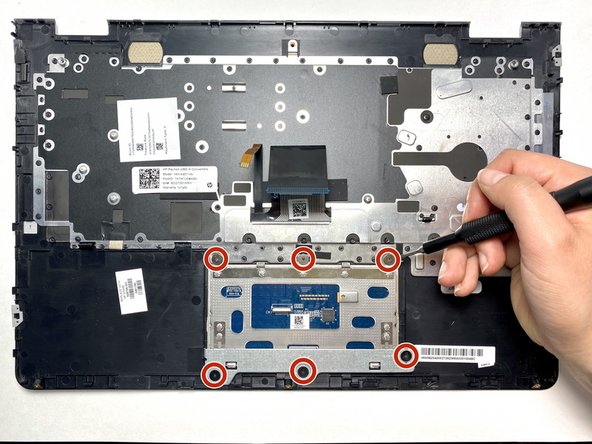


-
Flip the now removed keyboard over to expose the bottom side.
-
Unclasp the cable that connects the touchpad to the keyboard.
-
Remove the six 2.3 mm screws that attach the touch pad using a Phillips #00 Screwdriver.
Deine Beiträge sind lizenziert unter der Open-Source Creative Commons Lizenz.