Schritt 2 übersetzen
Schritt 2

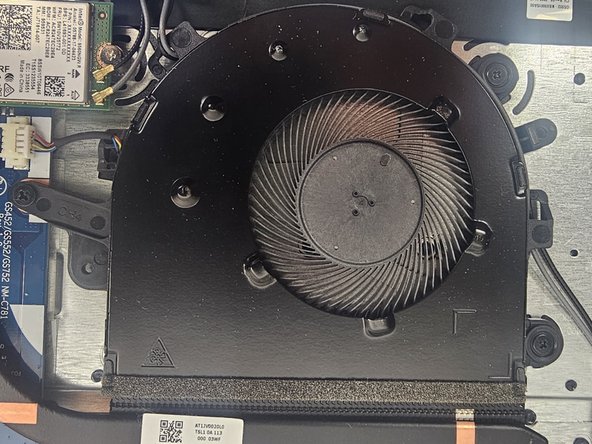


-
Grip the tab at the end of the bundle cable and pull the connector slowly and steadily out of its socket to disconnect the fan cable.
-
Disconnect the fan from the heat sink.
-
Gently unhook the black wire from the tabs around the edge of the fan.
-
Lift the fan from the laptop to remove it.
Deine Beiträge sind lizenziert unter der Open-Source Creative Commons Lizenz.