Schritt 5 übersetzen
Schritt 5


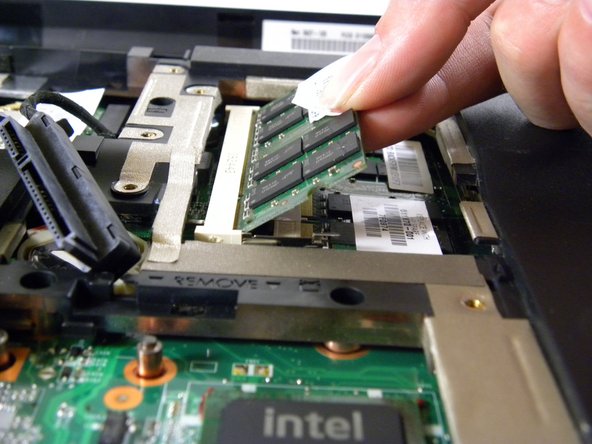



-
Remove the first memory module by spreading apart the two silver retaining tabs, using your thumb and index finger.
-
Pull and lift the green memory module upward at a 45-degree angle, and then pull the memory module out of the computer.
Deine Beiträge sind lizenziert unter der Open-Source Creative Commons Lizenz.