Hinweis: Du bearbeitest gerade eine grundständige Anleitung, die Teil der Anleitung ist, die du eben angeschaut hast. Alle Änderungen, die du vornimmst, betreffen auch die Anleitung, die die grundständige Anleitung beinhaltet.
Schritt 2 übersetzen
Schritt 2


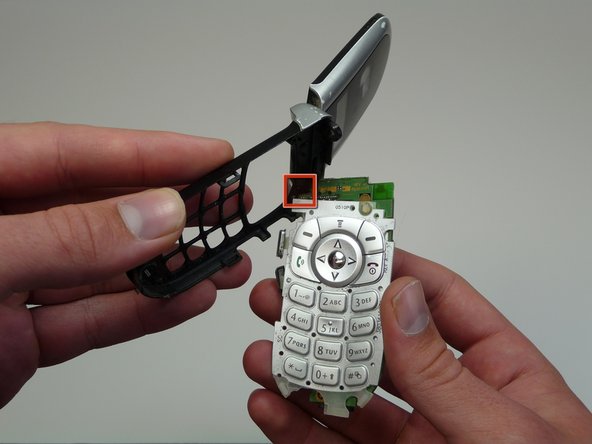



-
Use your T6 Torx Screwdriver to unscrew the four screws located on the back of the phone.
-
Remove the SIM card located on the back of the phone.
Deine Beiträge sind lizenziert unter der Open-Source Creative Commons Lizenz.