Schritt 3 übersetzen
Schritt 3

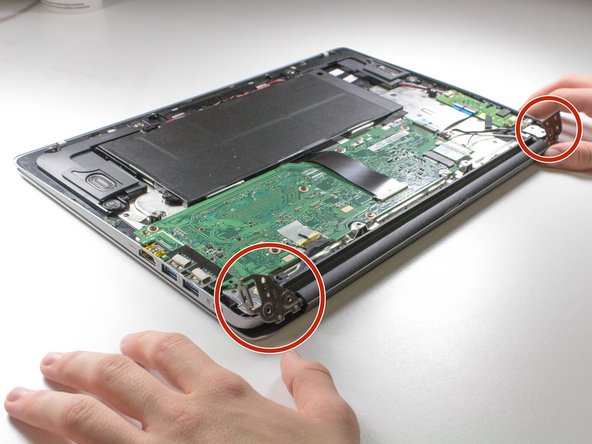


-
Open hinges to the screen. and then slide base of the computer off of the hinges.
-
This will detach the base of the computer from the screen in order to allow better access to the power port.
Deine Beiträge sind lizenziert unter der Open-Source Creative Commons Lizenz.