Schritt 4 übersetzen
Schritt 4

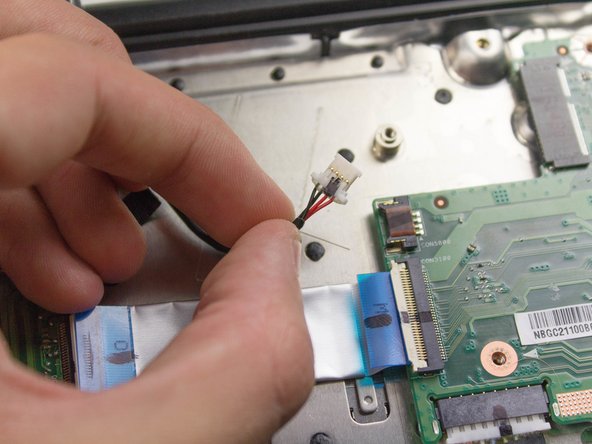


-
Detach the power port plug from the main circuit board by grabbing it by the sides of the plastic with the tweezers and gently pulling it out.
Deine Beiträge sind lizenziert unter der Open-Source Creative Commons Lizenz.