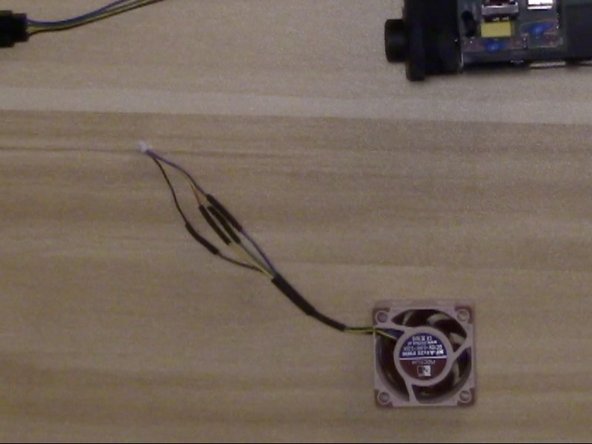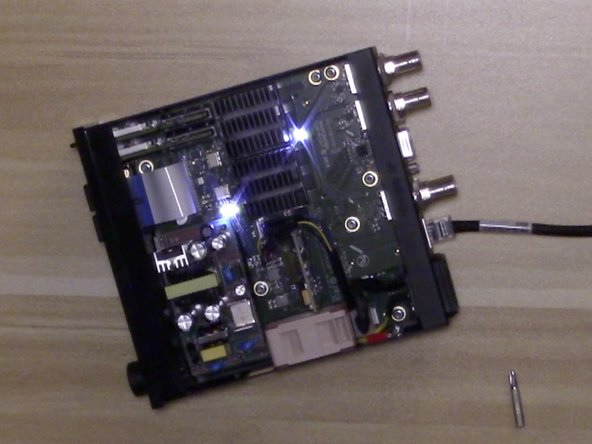Einleitung
BlackMagic Hyperdeck Studio Mini has a very loud fan that can be replaced to make the quieter.
WARNING - THIS WILL VOID YOUR WARRANTY!
Was du brauchst
Einführungsvideo
-
-
Leave some length to solder with and to reach connector on main board.
-
-
-
-
Strip Wires, Tin Wires, and prep by adding heat shrink tubing on wires (before shrinking).
-
-
-
Solder the new fan to the old connector using the following pinout.
-
Adjust heat shrink tubing so it covers the solder joints and use heat gun to shrink tubing.
-
-
-
Re-assemble fan to device with fan label facing out.
-
-
-
OPTIONAL - Use Small Round Nose Pliers to break off case grill to make fan even quieter.
-
To reassemble your device, follow these instructions in reverse order.
To reassemble your device, follow these instructions in reverse order.
Rückgängig: Ich habe diese Anleitung nicht absolviert.
3 weitere Nutzer:innen haben diese Anleitung absolviert.
7 Kommentare
Just replaced mine monitoring the temperature now. As @tberntson mentioned, the fan comes with some Skotchlok connectors and no soldering even required. I can’t believe how quiet the new fan is. Complete night and day difference. Kevin, thanks so much for sharing this.
Thank you so much! I soldered it and it works great! So silent now that I can´t hear it at all!