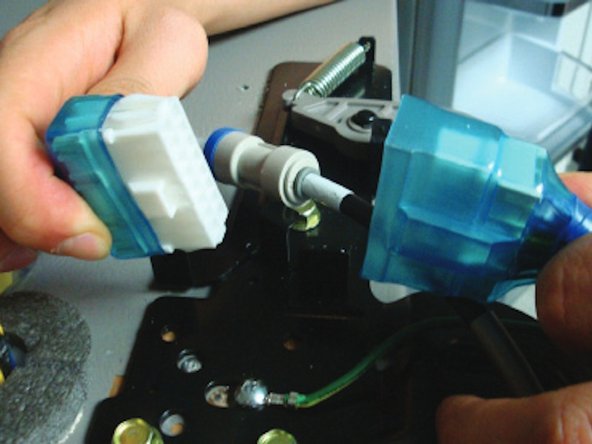Was du brauchst
-
-
With the door open, use a flathead screwdriver to remove the "Cap Top Table"
-
-
-
Remove the 3 screws from the top that hold down the "Top Table"
-
Remove the Top Table
-
-
-
-
Disconnect the electrical connector located above the upper left door hinge.
-
To disconnect the connector, press the raised end of the white part while pulling out.
-
Disconnect the water tube by pulling the tube fitting out away from the white plastic connector.
-
-
-
Using a Philips Head Screwdriver, remove the grounding screws.
-
Use a 10mm Socket Wrench to remove the 3 hex bolts.
-
-
-
Disconnect the LED Housing using a Philips Head Screwdriver
-
Remove the ground screws using a Philips Head Screwdriver
-
Remove the 3 HEX bolts using a 10mm socket wrench.
-
-
-
Remove the lower left and right door hinges using a Philips Head Screwdriver. Use a 10mm wrench to remove the 2 flathead screws.
-
To remove the door, lift it straight up.
-
To reassemble your device, follow these instructions in reverse order.
To reassemble your device, follow these instructions in reverse order.