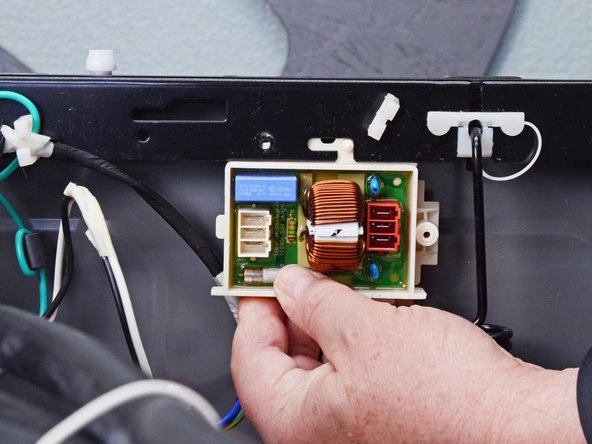Einleitung
Use this guide to replace the electrical noise filter in your LG WM3050CW Washing Machine.
This filter protects the washer's circuit boards from power surges and spikes. If your washer doesn't power on, this can be a common culprit.
Was du brauchst
-
-
Turn off the main water supply
-
Unplug your washer
-
Disconnect all water connections at the rear of your washer
-
-
-
Use a Phillips driver to remove the two bottom 16.5 mm-long screws securing the top panel brackets.
-
-
-
Slide the top panel 1-2 inches towards the rear of the device to disconnect its clips.
-
-
-
-
Tilt the top panel upward to completely disconnect it from the chassis.
-
Remove the top panel.
-
-
-
Disconnect the two spade connectors attached to the noise filter.
-
-
-
Use a Phillips driver to remove the 12.5 mm-long screw securing the noise filter.
-
-
-
Slide the noise filter towards the front of the device to unclip it from the chassis.
-
Pull the filter downward to completely separate it from the device.
-
Remove the filter.
-
To reassemble your device, follow these instructions in reverse order.
Take your e-waste to an R2 or e-Stewards certified recycler.
Repair didn’t go as planned? Ask our Answers community for help.
To reassemble your device, follow these instructions in reverse order.
Take your e-waste to an R2 or e-Stewards certified recycler.
Repair didn’t go as planned? Ask our Answers community for help.
Rückgängig: Ich habe diese Anleitung nicht absolviert.
Eine weitere Person hat diese Anleitung absolviert.