Schritt 6 übersetzen
Schritt 6

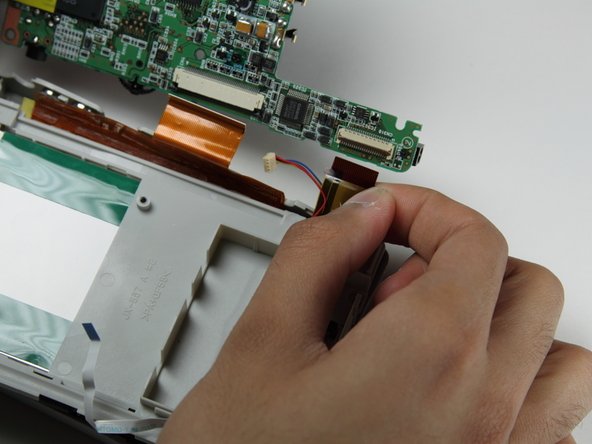


-
Locate the two ribbon cables on the motherboard. Select one to remove first and then pinch either side of it and pull out to remove the ribbon cable. Do the same for the second.
Deine Beiträge sind lizenziert unter der Open-Source Creative Commons Lizenz.