Here is what you do.
1.) Take the logic board out, and any other little things you see with corrosion.
2.) Fill a small plastic container with isopropyl that has a very high alcohol content.
3.) Take each piece separately, set them in the container 1 at a time, let them sit for about 5 minutes. Make sure that none of the piece you take out have any speakers, cameras, or LCDs on them, as these will get damaged if you soak them in alcohol. If there is one piece that has component you should not get alcohol or water on it, simply stick that piece in alcohol so that most of it is submerged, but the component is not.
4.) Take the pieces out, and with a q-tip, or I recommend a brand new toothbrush, EXTREMELY gently brush the parts that have corrosion. This will rum the corrosion of that the alcohol couldn't get off. Take your time and make sure that you don't rip any components off the board.
5.) If you still see corrosion, repeat steps 3 and 4 again.
6.) Once the components look clean to you, get another container of distilled water and put the components in it, dump it on the components, or just move the components around in it. THis will clean off any extra corrosion that has been left behind, and will make sure there is no alcohol residue left. BE MINDFUL of the same parts that you are not supposed to put in alcohol or water!
7.) Let all the components sit out and dry for at least 24h, so that no moisture is left when the time is over.
8.) Reassemble you device and see if it functions properly now.
I have used this same method to clean lots of iPhone and MacBook logic boards, and it rarely does not work. This times that it may not work are if there is damage to chips on the board cased by shorting out or by the corrosion damaging the chip. I normally have about a 90% success rate by just cleaning the boards.
Hope this Helps
War diese Antwort hilfreich?
Bewertet
Rückgängig machen
Bewertung
17
Abbrechen
Schau durch den Thread, bis du den richtigen Platz für diesen Kommentar gefunden hast. Klicke dann auf "Den Kommentar diesem Post zuordnen", um ihn zu verschieben.
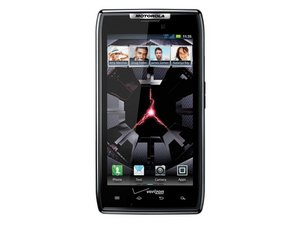
 2
2  2
2  1
1 