Time Capsule HDD replacement
Hi there,
Is it possibel to replace HDD in 5th gen Time Capsule without loosing any data?
Will the cloned HDD work properly?
Thanks
Ist dies eine gute Frage?
Hi there,
Is it possibel to replace HDD in 5th gen Time Capsule without loosing any data?
Will the cloned HDD work properly?
Thanks
Ist dies eine gute Frage?
Yes, it will work. Take out the drive and image it to the newer drive using disk utility (restore).
War diese Antwort hilfreich?
I also would not recommend cloning because files can often become corrupt during the process.
Wait a sec here... You can't remove the drive and connect it directly to your Mac as the TC drive is not formatted with GUID as you would have expected! instead its using a custom format only available within the TC via the AirPort Utility. Basically there is no way to clone or access the files directly from the drive.
Well,
that will be possible trough dd terminal command, but as I never tried (neither have a Time Capsule) can't tell if it will work
@Carlos - if you take the drive out of the TC you can't access the files via a SATA to USB adapter off your Mac. Sorry guy I've tried just doesn't work.
I didn't expected to access the files from the MAc, but to clone the drive.
Can you see the hdd in the disk utility?
Have you checked if you get a new entry in /dev/ ?
Can you try it from a linux machine, directly to SATA without the usb adapter?
Sorry the answer is no, you can't clone the Time Capsule drive to a second drive externally of the Time Capsule.
You can copy off the files from the Time Capsule via your computer onto an external drive connected to your computer. Then once you copied off your files you can remove the drive place a new drive in (larger drive) then using the AirPort Utility reformat the drive. Once its prepped up via the AirPort Utility you could then copy back to the new drive your files you held temporality on the external drive you had connected to your computer.
War diese Antwort hilfreich?
What drives are compatible with the Time Capsule? If I wanted to put an SSD or a 5TB drive which models could I use?
It's a standard 2.5" drive. But! You do have limits here, the drive hight is limited, power is limited (current draw) as well as cooling. The 5TB drives I've seen are really not suitable for a TC. They are slower NAS class drives and they are too high to fit. A SSD would work but you've wasting its speed here. Remember the data rate of the WiFi connection and/or the Ethernet network is slower than the SATA III (6.0 Gb/s) the TC has. The SATA III I/O would be about 75 GB. Keep in mind the sustained read throughput for many SSD's is about 500 MB/s and the I/O Write up to 175 MB/s (using a SATA III 6Gb/s interface). To be clear here, there are different measures used here Gb = Giga bit and GB = Giga Byte.
Nonsense. The disk is 3.5", standard size, and mounts quite normally as an external disk. Copying data off is exactly as you'd expect on Mac.
@David - The older Time Capsule had a 3.5" drive the newer models use a 2.5". This version uses a 2.5" drive.
As to connection: All of the Time Capsules are connected via Ethernet not USB, FireWire or Thunderbolt so it's not connected or accessed in the same way!
Is it really true that the 5th gen TC uses 2.5" HDD? Can't believe it considering weight and noise ...
Two years late into the conversation.
But, I replaced my 3TB Seagate drive that was in the TC with a 5TB drive (7200). I noticed my backup speed did increase. However I just upgraded it again with the “what the heck...let’s do it” attitude.
This time I bought a 'WD EasyStore 8TB external ($149 at Bestbuy) and shucked the case to extract the WD Red 8TB drive. I placed it in the TimeCapsule, formatted it with Airport Utility and pulled the archived data from the 5TB drive. It picked up where it left off and now it is backing up three Macs. One note though. The Red is significantly slower in backup speed. At the same time, the TimeCapsule is running cooler than it did with the 5TB seagate.
War diese Antwort hilfreich?
How exactly did you "pull the archived data" from the old drive to the new?
I'd like to know more about this too. The Hard drive from my 3TB Timecapsule drive has 3 partitions on it – APconfig, APswap, Data
You had mentioned that the Airport Utility can do this formatting - is that correct?
This is a response to Dan's comments:
The disk is a standard 3.5" disk, not a 2.5" disk and there are no obvious height issues.
If you remove the disk, you *can* use a hard drive dock or hard disk enclosure to attach it externally and image, clone, or copy the data off. I'm currently copying my client's data off it. And I've done the same with my own Time Capsule.
There doesn't seem to be anything special about it at all.
War diese Antwort hilfreich?
I just bought from a friend an AirPort Extreme 3TB Time Capsule. It is A1470 module. I've made a complete check up and it is in a good condition and everything is working.
It is replacing an older AirPort Extreme 4th gen. A1354 that had an USB hub powered hub and two external USB Hard drives. Those hard drives mounted on my network as normal hard drives (not time capsule).
I tried to make the same thing on the new Airport, to have the 3TB Time Capsule and the other 2 HD, each one working independently, but I could not do it.
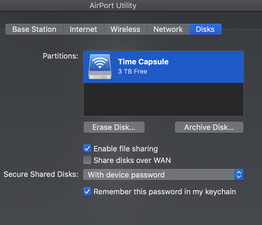
Am I doing something wrong, or it can't be done?
War diese Antwort hilfreich?
Did you every resolve this issue? Did you format the drive? In which format?
Letzte 24 Stunden: 2
Letzte 7 Tage: 22
Letzte 30 Tage: 73
Insgesamt: 17,071