Is data recovery possible from macOS hard drive?
I had a folder on my Desktop called "University Data", and for some reason, it accidentally disappeared from the desktop. It might be possible that I may have accidentally deleted it but I am not quite sure 100! It used to be there until a few days ago. It has all my university notes and such on it, and it is important for me at this stage, since I am hopefully graduating in a couple of days and I need it for some final examinations.
I do not know how it disappeared from my Mac desktop and how to recovers all the deleted data back to my macOS hard drive.
Can anyone please help me?
Ist dies eine gute Frage?
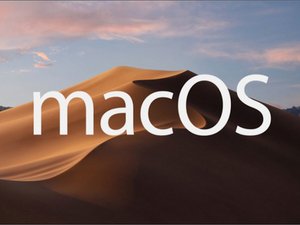
 1
1 

 329
329  971
971
1 Kommentar
Did you check the trash bin?
von Gigabit87898