no picture, has sound, no t-con
I have a sony bravia kdl-40w605b.
There is no picture but the sound works fine at least I can hear the beeps from the menu even though I cannot see it.
The backlight is working fine.
This would normally be put down to a t-con failure however there appears to be no dedicated t-con board. The t-con cable goes directly from the mainboard to the screen.
I have replaced both the mainboard and t-con cable with no joy.
Is there something I am missing? Could this be the power board or something else?
Update.
So new power board caused 6 red blinks so I'm guessing that I either got sold a duff board or it's the wrong board despite having the same model number.
Im including a picture of the boards now.

Update (09/08/2018)
So I figured it out. I feel like an idiot
Ist dies eine gute Frage?

 3
3  1
1 
 2,4 Tsd.
2,4 Tsd. 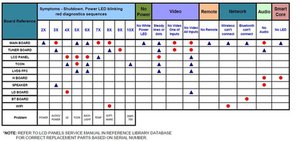



7 Kommentare
Hello there i have same problem on KDL42W706B , replaced tcon but still same , all voltages looks fine but there is no any image or osd , Backlight working well , i have sound , i can see backlights lighting led panel well , but nothing appear in screen. i didnt found anything strange at the parts. Did you fix your tv ?
This is most common issue for Sony but there is no any information about solution.
von Tekniker
So, what was the solution of the problem? Thanks!
von Darce C
Can you answer what was the solution?
von michael
I‘m scrolling up and down and again ...
I can‘t find what the solution was in the end. Can you please tell us, what you did to fix it? I have the same problem! Thank you.
von Adrian
Hi! I have the same problem. Everything works ok but I don’t have image. The backlight is working, the sound and the reaction of the TV when I am changing channels but I don’t have any image. I have replaced the LD-HM board but the problem still remains. How did you fixed the problem?
von Ioannis
2 weitere Kommentare anzeigen