My calculator won’t turn on at all!
It stopped working a while ago, I thought I just needed to buy a new battery, so I did, but nothing happened. When I plug it in, the light turns green, and I’ve pressed the reset button a bunch, but the screen never turns on. Please help
Ist dies eine gute Frage?
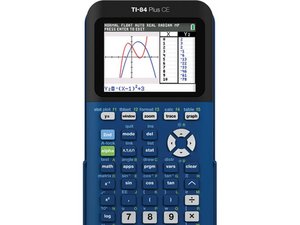
 2
2 
 13
13  7
7 