EeeBook wont boot, not even to BIOS
My EeBook turns on (the screen backlight is visible) but everything else remains black. There is no bootscreen and no BIOS. Multiple attempts at restarting or holding the power button down for longer periods of time give no reliable results.
Trying to enter BIOS with F2 (and many other buttons includings Esc, F8, F10, F11, F12) all yield no results.
Sporadically after many attempts the Laptop does sometimes turn on.
Even though this problem occurs both when plugged in and out, my theory is that this is related to a dying battery.
Any solutions or similar experiences?
Ist dies eine gute Frage?
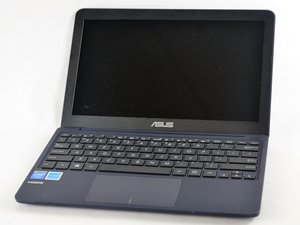

 3
3  1
1 
 2,4 Tsd.
2,4 Tsd.