How do I get into maintenance mode with the TI-84 keypad?
I got this untested for $18 with an offer, so I do not have a lot invested into this just based on what I paid. However, it only comes with the TI-84 keypad, which is making me think the seller probably used it for school and had to use the TI-84 emulation since they usually come with a Nspire keypad OR at least the Nspire+TI-84 keypads. However, I am not getting either Nspire keypad with this - just the TI-84 one.
With a lot of these it seems to be an OS issue (which is why I bought it). Reloading the OS is not an issue since I have the correct cable (MicroUSB), but I do not know IF you can access the maintenance mode for the Nspire OS with this keypad - I do not see any instructions on how to do so, and Reddit says no.
Is it possible to access maintenance mode with the keypad I got should I need to reload the OS, or do I need to purchase an Nspire specific one if there’s an OS problem and it’s recoverable?

As far as the other keypad, this is the one my Nspire shipped with - likely alongside the TI-84 one:

Ist dies eine gute Frage?
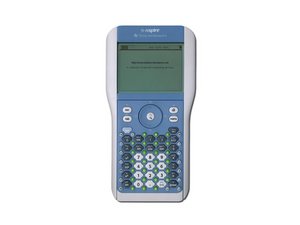

 214
214  267
267  145
145 
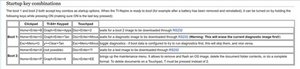
3 Kommentare
@thelastmill
I was hoping you'd gravitate towards this since you're the TI expert.
von Nick
@nick I'm working on it. I should have an answer by the end of the day!
von TheLastMillennial
@thelastmill Alright. Hopefully I can get in without the Nspire keypad if it's bad software, which seems to happen a lot with the "untested as-is" TI graphing calculators. At least they're cheap if it's not possible and has bad software if I need to get in.
Hopefully the seller ships the Nspire keypad if there's no other way to get in, but that's usually not the case with eBay.
von Nick