BeatsX Wiring Diagram on main board
I have a BeatsX that is broken, and it’s not viable for me to fix it, so I decided to try to recycle it, making a wired one from the old speakers and control talk. Those are still fully functional. So in order to do this, I need a wiring diagram or at least the wiring color code for the Left speaker connector (the one with the control talk board), because I have no idea what wire should be connected to what. I’ll try to send an image for better visualization.
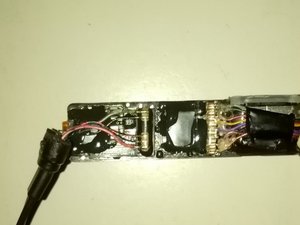
Update: I discover that the pink (first wire from bottom to top) is equivalent to the L+ on 3.5 mm jack standard, and the green (last wire from bottom to top) is the equivalent ground. But I still have no idea about the other wires. I tried the folowing:
- Black on Ground
- Red on M+ (microphone)
- Blue on L+
- But it didn’t work. I’m not able to discover what wire is what with a multimeter because I’m afraid I’ll break the control talk board if I do so. I tried this based on recommended YouTube videos. Here it goes another image (maybe better than the last one) for better understanding:
*

Ist dies eine gute Frage?


 1,1 Tsd.
1,1 Tsd.  897
897  2,4 Tsd.
2,4 Tsd.
1 Kommentar
Sorry I haven’t seen any schematics or diagram which would explain what the connections are. Beats doesn’t offer anything and they don’t repair them either.
von Dan