Projector HDMI not responding
InFocus IN2124
I have a Infocus projector linked to my laptop. Ive recently purchased a wireless HDMI connector. When i plug in into the back of the projector there is nothing.
I have unplugged the other connectors, restarted, pushed the plug in as far as it can go, and still nothing.
Any ideas would be great.
I have tried two wireless connectors, and neither register that there is a device in the HDMI port
Ist dies eine gute Frage?
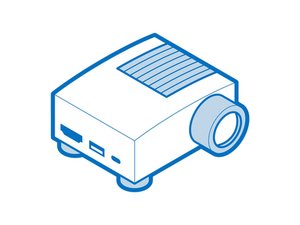

 1
1 
4 Kommentare
Nadia Schemel does the projector still work without the wireless adapter?
von oldturkey03
Yes it does work. I was previously using a vga connection, but wanted to do away with the cord
von Nadia Schemel
@Nadia Schemel okay, that is good news. We know that this issue is not your projector but the adapter. Most likely a situation where your projector does not recognize what to do with it. Any model number or other identifier on the adapter?
von oldturkey03
check your inputs also. you might have to add the projector manually
von Jude