My calculator is not charging or turning on
Hi, I just got my calculator (TI-84 plus CE) in the mail and it wasn’t turning on so I plugged it in using the USB cable provided that says it’s for “data transfer and convenient charging”. I am worried because the screen is flashing with a message that says “calculator will restart when validation is complete” so it doesn’t seem to be charging. It’s still not turning on and I have no idea what to do, please help. (This calculator doesn’t have a light on the side so I am unable to see if it is charging or what the battery percentage looks like)
Ist dies eine gute Frage?
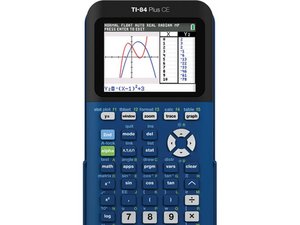
 1
1  1
1 
 7
7 
