Removing Corrosion from MBA motherboard and USB-C port
I am working on an early 2020 MacBook Air, which has had some water spilled on it. I removed the motherboard and USB-C ports and it seems like there is very little damage. A single capacitor on the motherboard is affected and the ports seem to have some slight corrosion as well. The attached pictures show the damage. Is there a way I could try to remove this corrosion?
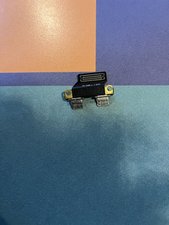

Ist dies eine gute Frage?


 2
2 
 366
366  1,4 Tsd.
1,4 Tsd. 



5 Kommentare
@oldturkey03 @danj @jayeff
Thank you for your advice. I cleaned the board with isopropyl alcohol and reassembled the computer. It all seems to boot now. If this is the case, do I need to take any other steps? It's not that important to me that the backlight works.
von Moe Frumkin
@aliquid if it works, it works. If you are okay with not having the keyboard backlight working, you are good to go.
von oldturkey03
@moefrumkin - Given the limits of two USB-C ports and needing one to charge the system
I would still opt in replacing the Port unit as corrosion damage tends to make the connections not as reliable and can create resistance & heat during charging.
von Dan
@danj What do you mean by "carrion damage"? Is there a chance that there is more damage that isn't apparent yet? Also, is there a place I can order a replacement USB-C port set?
von Moe Frumkin
@aliquid - Typo😕
As for the part, I've posted a link to it within my answer. It's only $20 USD!
von Dan