Schritt 14 übersetzen
Schritt 14

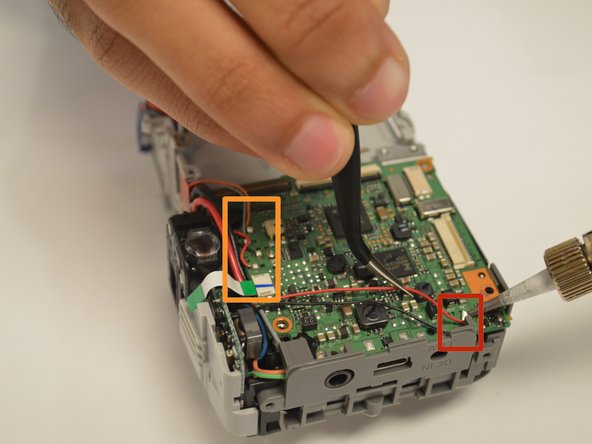




-
Unsolder all of the wires attached to the motherboard and move them aside with the tweezers.
Deine Beiträge sind lizenziert unter der Open-Source Creative Commons Lizenz.