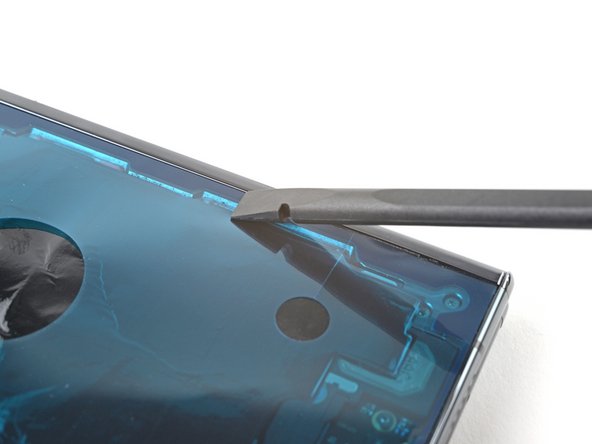Einleitung
This repair guide was authored by the iFixit staff and hasn’t been endorsed by Google. Learn more about our repair guides here.
Use this guide to replace the back glass adhesive in your Google Pixel Fold following a repair.
Follow this guide to remove the rear cover, if you haven't done so already.
Was du brauchst
-
-
Before removing any liners, check if the adhesive matches the frame.
-
Look for cutouts in the liner to help orient the adhesive.
-
-
-
Peel off the new adhesive strip from its clear liner.
-
Align the adhesive over the frame, starting with the top right and bottom right edges.
-
Place the adhesive over the perimeter of the frame.
-
-
-
Use flat end of a spudger, or your fingers, to press down the adhesive to adhere it to the frame.
-
-
-
Peel up the segmented tab at the bottom right corner of the large blue liner.
-
-
-
-
-
Use tweezers, or your fingers, to peel up either one of the tabs at the top right corner of the secondary liner.
-
-
-
Align the back glass over its cutout in the frame.
-
Place a long edge of the back glass on the frame, making sure there are no gaps or jutting adhesive.
-
Place the other long edge of the back glass on the frame.
-
-
-
Press down along the perimeter of the back glass to adhere it to the frame.
-
Let the phone sit a few hours for the adhesive to cure.
-
Repair didn’t go as planned? Try some basic troubleshooting, or ask our Google Pixel Fold Answers Community for help.
Repair didn’t go as planned? Try some basic troubleshooting, or ask our Google Pixel Fold Answers Community for help.
Rückgängig: Ich habe diese Anleitung nicht absolviert.
Eine weitere Person hat diese Anleitung absolviert.