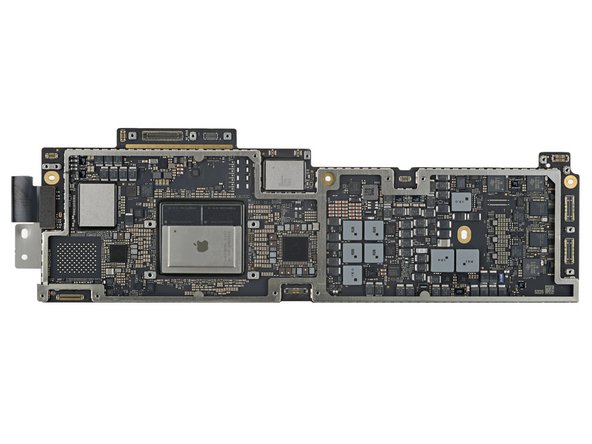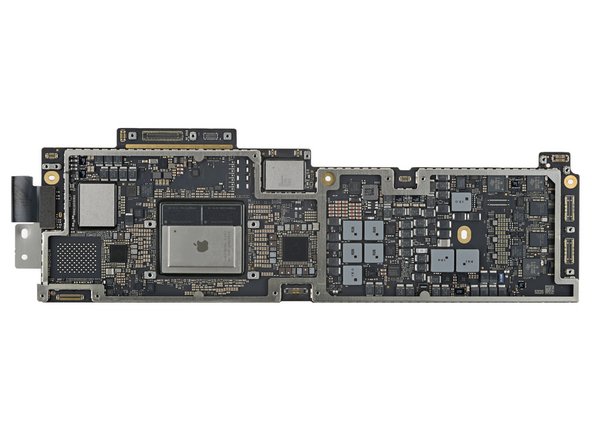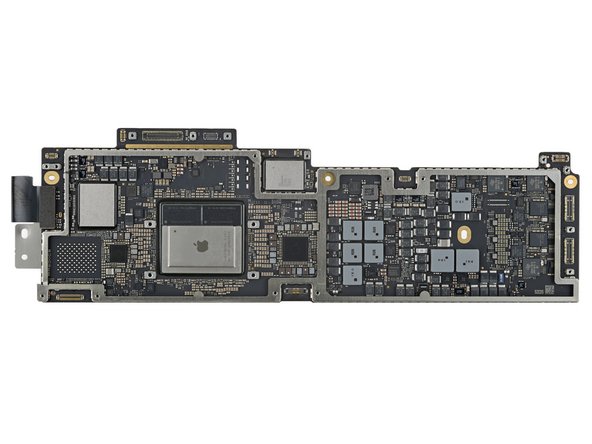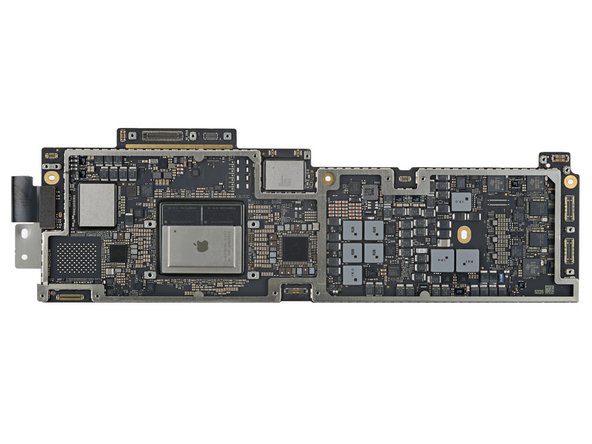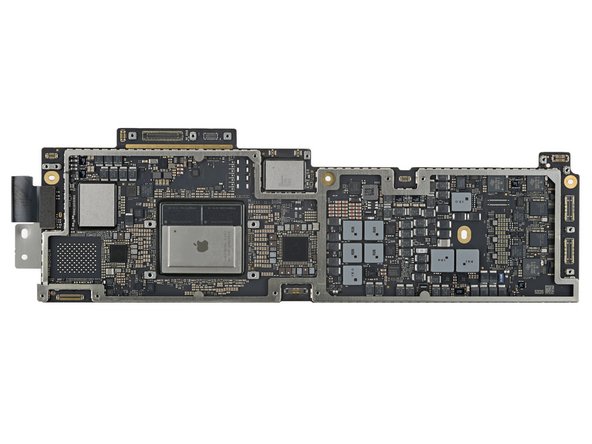Einleitung
Hier ist ein Überblick über das Logic Board und die Chip Identifikation von Apples MacBook Air mit M2 Chip (2022). Die Fotos stammen von iFixits Teardown des Gerätes.
Herzlichen Dank an unser Mitglied CChin für seine Beiträge!
-
-
IC Identifikation Teil 1:
-
Apple APL1109 / 339S01067 M2 64-bit octa-core Applikationsprozessor mit GPU
-
SK hynix H58G56AK6HX052 4 GB LPDDR5 SDRAM Speicher
-
SK hynix HN3T1BA4GAX170 256 GB NAND Flashspeicher
-
Apple APL109C / 343S00554 Leistungsmanager
-
Apple APL109D / 343S00555 Leistungsmanager
-
Macronix MX25S6473F 8 MB serieller NOR Flashspeicher
-
Vermutlich STMicroelectronics serieller EEPROM Speicher
-
-
-
IC Identifikation Teil 2:
-
Texas Instruments SN012776B0 Audioverstärker
-
Texas Instruments CD3217B13 USB-C Controller mit Lademanager
-
Vermutlich Apple Thunderbolt 3 Treiber
-
Vermutlich Texas Instruments USB 2.0 zweifach Repeater
-
GigaDevice GD25Q80E 1 MB serieller NOR Flashspeicher
-
Winbond W25Q80DV 1 MB serieller NOR Flashspeicher
-
Texas Instruments TPS65157B0 Leistungsmanager für das Display
-
-
-
IC Identifikation Teil 3:
-
Texas Instruments LP8548B1 LCD Treiber für die Hintergrundbeleuchtung
-
Renesas RAA489900A6 Akkumanager
-
USI 339S01013 WiFi 802.11a/b/g/n/ac / Bluetooth 5.0 Modul
-
Vermutlich Renesas PWM Leistungsmanager
-
Analog Devices LT8642-1 10 A Abwärtskonverter
-
Texas Instruments TPS621371 DC-DC Konverter
-
NXP Semiconductor SN210V NFC Kontroller mit Sicherheitselement
-
-
-
-
IC Identifikation Teil 3:
-
Texas Instruments TPS259570DSG elektronische Sicherung mit Überspannungsschutz
-
Texas Instruments TPS259461LRPW 5.5 A elektronische Sicherung
-
Renesas SLG461xx Signalmischer
-
Renesas SLG46108 Signalmischer
-
Vermutlich Renesas SLG46108 Signalmischer
-
onsemi NCS333A Einfach-Operationsverstärker
-
Texas Instruments TPD4S311A USB-C Anschluss-Schutz
-
-
-
IC Identifikation Teil 5:
-
Texas Instruments TVS2200 Überspannungsschutz
-
Vermutlich Renesas SLG59M1777V Lastschalter
-
Texas Instruments TPS72748 250 mA / 4,8 V LDO Regulator
-
Likely Renesas SLG59M1460V 2.0 A Lastschalter
-
Vermutlich Renesas 1 A zweifach Lastschalter
-
Vermutlich Renesas Lastschalter
-
Nexperia 74AVC1T45 Spannungspegelumsetzer/Transceiver
-
-
-
IC Identifikation Teil 5:
-
Nexperia LSF0101 1-Bit vielfach Spannungspegelwandler
-
Nexperia LSF0102 2-Bit vielfach Spannungspegelwandler
-
Texas Instruments LSF0102 2-Kanal vielfach Spannungspegelwandler
-
Nexperia 74AVC2T245 2-Bit-Übersetzungs-Transceiver
-
Nexperia 74AVC4T774 4-Bit-Übersetzungs-Transceiver
-
Diodes Incorporated 74LVC1G17FS3-7 einfach Schmitt-Trigger Puffer
-
Nexperia 74AUP1G17 Schmitt-Trigger Puffer
-
-
-
IC Identifikation Teil 7:
-
Texas Instruments SN74AUP1G07 Einfach-Puffer
-
Nexperia 74AUP1G34 Einfach-Puffer
-
Nexperia 74AUP2G07 Zweifach-Puffer
-
Nexperia 74AUP1G08 single 2-input AND gate
-
Nexperia 74AUP1G00 einfach Doppeleingangs- NAND Gatter
-
Texas Instruments SN74AUP1G32 einfach Doppeleingangs-ODER-Gatter
-
Nexperia 74AUP1G04 Einfach-Inverter
-
-
-
Sensor-IC Identifikation:
-
Bosch Sensortec 6-Achsen MEMS Beschleunigungssensor und Gyroskop
-
Besonderer Dank geht an diese Übersetzer:innen:
90%
Diese Übersetzer:innen helfen uns, die Welt zu reparieren! Wie kann ich mithelfen?
Hier starten ›
15 Kommentare zur Anleitung
An accelerometer and gyro can greatly enhance the laptop’s ability to locate itself in 3D space and enhance location awareness. This can help with its mesh location network for AirTags, or along with the camera and AI it can allow the laptop to leverage RoomPlan. The gyro/accel combo can also help with Spatial Audio and calibrate itself with AirPods. Wonder what future airpod features are coming down the pipe.
Can you show the backside of this board?
Hey Caesar!
The backside of the board is shown in the last photo of the first step.