Why is HP Laserjet 1320 printing blank papers nonstop?
My printer keeps on printing blank papers non stop once it's connected to power. This even happens when the printer is not being sent a job and the cartridge is not installed in the printer.
Any ideas on what the problem is?
Ist dies eine gute Frage?
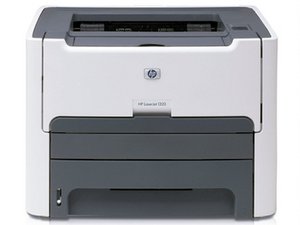
 2
2  1
1 
 2,6 Tsd.
2,6 Tsd. 