Hello everyone.
Same story --- my 2.16GHz 2006 white iMac started to show all kinds of ill behavior (graphics noise and strips, completely garbled graphics, and system-hangs) all related to heating.
Following the tip I found here -- I installed smcFanControl, and it improved things for a while. However, it deteriorates over time, and now I can't use the machine unless the air conditioning is turned on in the room.
It starts to show signs of malfunction as soon as smcFanControl reports anything over 31celsius (round 90F).
Our area is very dusty, and I'm quite sure some cleaning can improve things again. However, I'm quite sure it can't SOLVE things.
In addition --- the internal superDrive stopped being able to eject discs, which again is something reported here. Up until now, I couldn't find reasonably priced internal replacement drive -- but now I saw some ~$90 used drives here.
I guess it is time to open the machine... My questions are:
1. Are there any detailed tutorials for replacing the GPU card?
2. Did anyone actually replaced his GPU, and (the iMac) lives to tell the story?
3. Where and How can one purchase the right GPU card for this rather old machine?
4. Are there any specific recommendations here for replacing the internal HardDrive (upgrade for bigger storage) to something which also RUNS COOLER ?
I never took apart this iMac, and the tutorials for replacing the optical drive don't exactly encourage me to try. Prying open the case seems a little dangerous - I could break some of the levers, or something).
I dealt with lot's of electronics in the past, but I remember macs to be a delight to dismantle (orignal Macs, Mac II series, Quadras, PowerMacs, PowerBooks G3 G4 and G5 Towers, Intel Mac Pro's and many others --- however, this seems to be very different, and very risky ---
I need some encouraging here :)
Thanks!
War diese Antwort hilfreich?
Bewertet
Rückgängig machen
Bewertung
0
Abbrechen
Schau durch den Thread, bis du den richtigen Platz für diesen Kommentar gefunden hast. Klicke dann auf "Den Kommentar diesem Post zuordnen", um ihn zu verschieben.

 2
2  1
1 
 12
12 

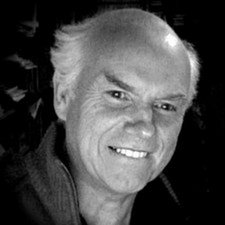
5 Kommentare
Does smcFanControl display current temperatures for processor and drives? If not, you should add Temperature Monitor, or some other tool, to display, monitor, and alert you to temperature issues BEFORE serious damage is done.
von Dave
Thanks for all the respones. I think at this point, smcfancontrol is doing a ^^*@ fine job, so will ride that wave until I have to forcefully re-assess the problem. Opening the iMac case is a huge pain in the @%$, and I can't even imagine attempting it!
J.
von synfony
Same problem here. I've had multiple issues with this computer and am quite *#%!#^ that Apple continued to ignore and deny this problem.
The SMC fan control does help, but it's hard to have piece of mind jacking up the fan speeds much higher than they were suppose to be run. Apple should have offered to replace this faulty graphics card, since it is a known issue.
I should also mention that even with the fan control installed and running, I still can't watch a video without freezing and glitches.
Oh, other common problems associated with this model: left side of screen is brighter than the right (bad for graphic designers and photographers especially), the over all screen brightness is WAY too bright for any realistic calibration (without the purchase of expensive software), and the cd/dvd drive is a faulty one; mine broke within months of soft use.
Apple sure hasn't left a good impression for this first time mac owner. They are over priced pieces of !^@^ to be quite honest.
von Derek Kimball
Fully agree. you can buy a far superior PC for far less than half price here in Australia and you have a far better experience with a more powerful and easier to use OS.
von Pete
I have the same issue, for the second time.
A year ago I had to replace the failing Graphics board (thanks iFixit for the guide). It was both expensive and time-limited, because after less than a year the new GPU began showing same ill behavior.
What I've learned.
First and foremost: CLEAN thoroughly the heat dissipation system. Bottom and back ventilation holes, all internal fans, Heat-sync metal parts. Open the machine, and clean it up. On my machine everything gets clogged with dust.
Second - I've been using both smcFanControll and HDD fan control to increase fan speeds beyond Apple's standard, again, to reduce the temperature on sensitive electronics. This did not prevent the second failure.
Last - Only use your iMac in a cool environment. This specific model is susceptible to heat more than other models.
When I replaced the GPU, I also replaced the hard drive, and unfortunately I broke the original thermal sensor - hence my use of HDD fan control (using the hd's internal sensor instead).
von Motti Shneor