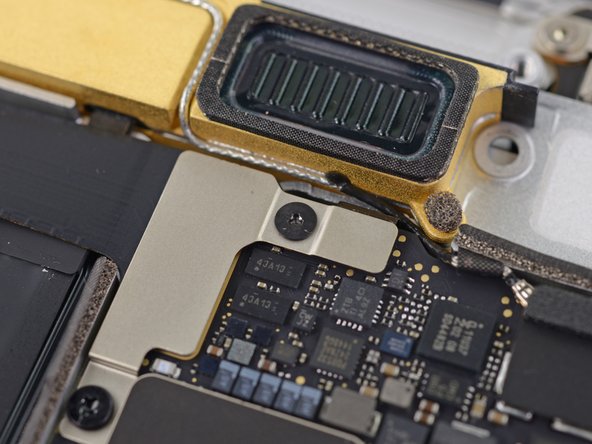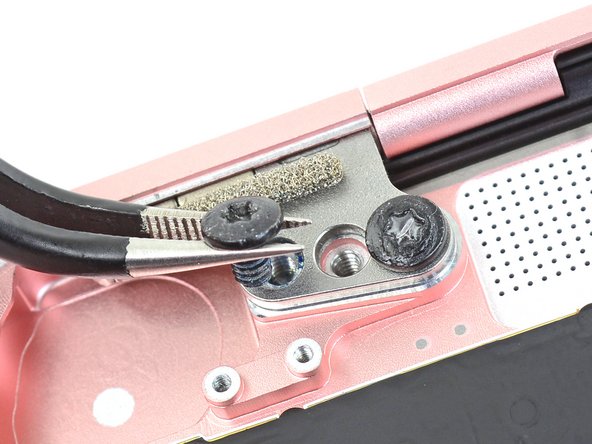Einleitung
Ein Jahr nach dem Markteintritt kündigte Apple die erste Neuauflage des 12" MacBooks mit Retina Display an. Es ist eine Art winziges Update, so führen wir auch nur einen winzigen Teardown durch. Was hat sich außer einem schnelleren Prozessor und einem flotteren Flashspeicher eigentlich noch geändert? Da gibt es nur eine Möglichkeit, das herauszukriegen: Aufmachen und die Geheimnisse ausbaldowern. Begleite uns bei unserem Mini-Teardown des Retina MacBooks 2016.
Schaue unseren Retina MacBook 2015 Teardown des ersten Retina MacBooks an, wenn du ungefilterte Informationen haben willst.
Versäume nichts! Folge uns auf Instagram, Twitter und Facebook!
Was du brauchst
-
-
Das MacBook passt sich der aktuellen Rose Gold Mode an, aber was verbirgt sich im Inneren? Hier ist das, was wir wissen:
-
12" 2304 × 1440 (226 ppi) IPS Retina Display
-
1.1 GHz Dual-Core Intel Core m3 Prozessor (konfigurierbar bis zu einem 1,3 GHz Dual-Core Intel Core m7)
-
8 GB 1866 MHz LPDDR3 RAM
-
256 oder 512 GB PCI Flashspeicher
-
Intel HD Graphics 515
-
802.11a/b/g/n/ac Wi-Fi und Bluetooth 4.0
-
Ein einziger USB-C Anschluss und eine 3,5 mm Kopfhörerbuchse
-
-
-
Wenn da nicht das rose-goldene Äußere wäre, könnten wir das diesjährige Retina MacBook kaum vom letztjährigen unterscheiden.
-
Von außen sieht alles gleich aus, angefangen von den Pentalobe Schrauben am unteren Gehäuse bis hin zur Modellnummer - A1534.
-
-
-
Ein Blick unter die Haube dieses MacBooks zeigt uns, dass diese rosegoldene Schönheit keinesfalls nur oberflächlich ist.
-
Bevor wir uns noch tiefer hineinwühlen, schauen wir kurz auf die Chips, die das Trackpad antreiben:
-
Broadcom BCM5976 Touchscreen Kontroller
-
STMicroelectronics 32F103 ARM Cortex-M3 Microcontroller
-
International Rectifier IRFH3702 Single N-Channel HEXFET Power MOSFET
-
-
-
-
Was ist jetzt das? Diese lästige Tri-Wing Schraube aus dem letzten Jahr hat einen neuen "Flügel" dazugekriegt —und hat sich jetzt so in eine gute alte reparaturfreundliche Kreuzschlitzschraube verwandelt.
-
Glücklicherweise sind alle anderen Schrauben normale Kreuzschlitz- oder Torxschrauben.
The "Blue" stuff is Loctite and has nothing to do with "Anti-Tamper"-Measuremts.
What sort of experts are you? ;)
I promise you, we're not talking about the blue stuff. We know what threadlocker is. ;) The substance we're referring to fills the screw heads, not the threads. Have another read and take a closer look at the head of the removed screw vs. the installed one.
as a former tech, I doubt they have the capacity to look out for that.
-
-
-
Am anderen Ende hat sich die USB-C Hardware anscheinend auch geändert. Das Kabel ist nun fest mit der USB Platine verbunden, so dass beide zu einer Einheit verschmelzen.
-
Das Silizium sind auch neu und wurde vom Kabel weg direkt in die USB Platine verlegt. Hier ist ein Vergleichsbild der neuen USB-C Hardware (oben) mit der aus dem 2015er MacBook (unten).
-
Parade Technologies PS8741A (vermutlich eine Fortschreibung des PS8740 USB Type-C Umsteuerschalters)
Any color on whether Apple redesigned the USB connector/cable such that it could be removed without having to remove the hinge? (In last year's model, the USB "module" is held captive by the hinge flange.) Esp in light of those tamper-resistant hinge screws.
The redesign doesn't seem to have made the USB board any easier to remove.
Not tamper-resistant - tamper evident.
And that's a good point - hinge screws should be tamper evident because a loose or wobbly hinge puts strong forces where they shouldn't go and it's possible to damage a chassis and internal boards if they are not torqued correctly Screen hinges are subject to a lot of forces through use and abuse, and while they are strong, the get that strength when properly attached. Do it wrong and you'll put stresses where they weren't designed to be, which can be a cracked or bent case at the best, bent or cracked circuit boards or screen at the worst. So Apple puts it there to see if you've been fiddling with the hinge and possibly caused damage not covered by the warranty.
can the USB-C port be replaced when it wears out/fail?
Hey any body know where I can find the USB C flex for the 2016 MacBook retina even used would be ok
Is the 2016 connector compatible with the 2015 connector? The Logicboard part seems to be the same. Does anyone knows about that?
For anyone wondering, no, you CANNOT install the 2015 flex cable in the 2016 Macbook, and vice-versa. While they look very similar in the pictures, the motherboard connection is actually slightly smaller on the 2016 model.
Really sucks as the 2015 flex cable can be had online for ~$40, while the 2016 flex cable is easily around $100.
Unfortunately a terribly designed computer in many respects…
-
-
-
Der Form des Akkus scheint 100%ig identisch mit der Zellenvielfalt, die wir im MacBook 2015 gefunden hatten.
-
Und irgendwie hat Apple es geschafft, 4% mehr an Ladung in das 7,55 V 39,71 Wh Akkumodell von letztem Jahr hineinzupressen. Apple gibt an, das diese 7,56 V 41,41 Wh Li-Ionen Energiequelle für bis zu 11 Stunden iTunes Videospielzeit sorgen kann.
-
Leider haben sie keine von dem netten elastischen Zuglaschen hineingequetscht, die wir bei anderen iGeräten von Apple gesehen haben.
-
-
-
Das Logic Board! Welche Chips wird uns dieses MacBook servieren?
-
Intel SR2EN Intel Core m3-6Y30 Prozessor (4M Cache, bis zu 2,20 GHz)
-
Toshiba TH58TFT0DFKLAVF 128 GB MLC NAND Flash (+ 128 GB auf der Rückseite, also insgesamt 256 GB)
-
Micron MT41K256M16LY-107 4Gb DDR3L SDRAM
-
Universal Scientific Industrial 339S0250 Wi-Fi Modul
-
Broadcom BCM15700A2 (so wir in verschiedenen anderen MacBook Modellen)
-
National Semiconductor 48B1-11
-
F4432ACPE-GD-F (wobei der SSD Kontroller vermutlich darunter liegt)
Please refer to http://abtronics.kz/components/EDF4432AC...
There is 4Gb LPDDR3 from Micron/Elpida. The part number is "EDF4432ACPE-GD-F-R" that is similar to "F4432ACPE-GD-F" in the Macbook 2016. If it is LPDDR3 truly, probably the NVMe SSD controller in the Macbook 2016 is different from the one used in the Macbook 2015. The memory NVMe SSD controller used in the Macbook 2015 is 4Gb LPDDR2.
Agree with you, there should a new SSD controller for Macboo 2016. Can theifixit de-PoP the memory and controller for Macbook 2016 as you did fro Macbook 2015?
CM YANG -
-
-
-
Warte, auf der Rückseite sind noch mehr Chips:
-
Toshiba TH58TFT0DFKLAVF 128 GB MLC NAND Flash
-
Samsung K3QF4F4 4 GB LPDDR3 RAM (x2, also insgesamt 8 GB)
-
Apple 338S00066
-
Texas Instruments/Stellaris LM4FS1EH SMC Kontroller (Ersatzcodename für den TM4EA231)
-
SMSC 1704-2 Temperatursensor
-
Texas Instruments SN650839, TPS51980A und CD3215B01
-
Intersil 95828
Can someone tell me where the Power Pins are? Are they these two bits between the battery and keyboard connector?
Does anyone have the exact size/data of it? I would like to render it…
-
-
-
Retina Macbook 2016 Reparierbewertung: 1 von 10 (10 ist am leichtesten zu reparieren)
-
Diese lästigen Tri-point Schrauben sind endlich Vergangenheit und wurden auch wunderbar normale Kreuzschlitzschrauben ersetzt— aber die Schrauben mit Manipulationsnachweis an den Scharnieren geben uns das Gefühl, beim Reparieren Einbrecher in unseren eigenen Geräten zu sein.
-
Prozessor, RAM und Flashspeicher sind immer noch am Logic Board verlötet.
-
Die Akkueinheit ist komplett und sehr fest im unteren Gehäuse verklebt.
-
Das Retina Display ist immer noch eine verschmolzene Einheit, die Schutzscheibe ist nicht separat. Wenn das Display ausgetauscht werden muss, wird das ganz schön teuer.
-
Besonderer Dank geht an diese Übersetzer:innen:
46%
Diese Übersetzer:innen helfen uns, die Welt zu reparieren! Wie kann ich mithelfen?
Hier starten ›
50 Kommentare
Step 8, Apple 338S00066 should not be the SSD controller. It might be the audio codec.
Step7, The SSD controller should be under the chip "F4432ACPE-GD-F".
It's been reported that the new Apple designed SSD controller sits next to the NAND flash chip instead of under it.
Yes. Apple designed SSD controller is next to the NAND flash chip as Step 7 shown. F4432ACPE-GD-F chip is next to Toshiba NAND Flash chip. SSD controller needs memory. In 2015 model, Apple uses PoP package to put it upon the SSD controller.
Retina MacBook 2015 Teardown Step 14
JJ Wu -
So how much RAM in total does it have? 4GB Micron (Micron MT41K256M16LY-107 4Gb DDR3L SDRAM) plus 8GB Samsung (Samsung K3QF4F4 4 GB LPDDR3 RAM (x2, for a total of 8 GB)) ?
4Gb -> 512MB, more likely for SSD cache
mesish -
Micron 4Gb DDR3L is the memory for Broadcom BCM15700A2. Total system memory is 8GB which are two Samsung K3QF4F4 4GB LPDDR3 RAM.
JJ Wu -
It would be nice to have some more information about the camera Apple uses. The rumor mill has some conjecture that they stuck with a 480p camera because there aren't any higher resolution cameras that would fit into the display without making it thicker.
Total system memory is 8GB as the information shown on Apple web site. There are two LPDDR3-1866 from SAMSUNG which is shown on Step 8. The chip is marked in orange color. The part number is K3QF4F40BMAGCF. Most likely, it is customized package for Apple. (It was Elpida/Micron in 2015 model.) Micron MT41K256M16LY-107 4Gb DDR3L SDRAM is for Broadcom BCM15700A2.(It was Micron in 2015 model.) The memory for SSD controller should be F4432ACPE-GD-F shown on step 7. The SSD controller is under "F4432ACPE-GD-F". In 2015 model, it showed the SSD controller uses Apple customized PoP package.
JJ Wu -
indeed. any idea about the camera ? is it still 480P ?
SSD as RAID 0? That is the best way to lose data if one of the disks fails or the controller:
Toshiba TH58TFT0DFKLAVF 128 GB MLC NAND Flash (+ 128 GB on the reverse side for a total of 256 GB).
this is how ssd are built - almost every ssd on this planet is built from discrete chips internally connected into something you could call raid 60 (but its quite different mumbo jumbo, as there is wear levelling, still concept is very similar)
I still believe that it is RAID 0 because of the two modules and because of 2x speeds than current Toshiba flash. Much as this from SanDisk :
SanDisk Extreme 900 portable SSD https://www.sandisk.com/home/ssd/extreme...
The read and write specifications of those drives are twice than the Toshiba flash offerings, which points to RAID 0. That is why I asked, in case someone has more real specific information.
Here is a shocking (RAID) example:
OWC’s Aura SSDs are a good way to add storage to newer MacBooks, with caveats
From a hardware perspective, the 1TB Aura drive is actually two SSD controllers RAIDed together with a Marvell 9230 RAID controller.
"Torx heads are filled with some sort of substance that disintegrates when you insert a screwdriver. "
That sounds to me like "Torque-Seal" or similar products found here: http://www.opcompany.com/
It's a thick liquid, similar in viscosity to toothpaste, that dries to a hard, but very brittle material. It's commonly used in aerospace applications. Typical application is to apply it in a stripe across a nut or screw head and onto the adjacent surface. Any slight rotation of the fastener causes the brittle material to break apart. It's used to spot evidence of loose fasteners due to vibration or damage. It's also used by repair centers to certify their work has not been tampered with. The latter use is similar to the stickers that read "Void If Removed" when peeled off.
Organic Products Company is now ITW ProBrands
ciradrak -
That's not tamper evident stuff, it's thread locking adhesive!
http://www.loctite.co.uk/loctite-4087.ht...
It's to stop the screws vibrating loose.
We're referring to the substance filling the screw heads, not the blue threadlocker on the threads. Look at the head of the screw that's been removed, and compare it with the other one that's still in place.
Tamper evident screws by simply pushing anything into the screw head? Sure that wont stand up to any questions Apple may put to you, did you open it? No. But the substance in the screw heads has been pushed out. Oh really? Is that on the outside of a case that anyone walking by can puch a pinhead into and scrape it out? Yes...
Wouldnt hold up to any no-warranty claims by apple in my country, try excluding your warranty based on a small substance on a screw head, even the warranty void external labels dont stand up to legal exclusions to warranty claims as they can easily be scratched or removed from an external device with nothing else done.
Wow your country is so cool, Hamish.
The Logic Board in 2016 model looks more beautiful than that of 2015 model. The electronic components are arranged much more neatly on this new board. But Apple uses smaller electronic components this time, which I think should be cheaper. So what do you think about the Electrical Performance of the new and old Logic Board?
More information:
Meanwhile, the PCIe SSD inside now reaches average write speeds of 845 MB/s, according to the Blackmagic Disk Speed Test. That's way up from 451.7 MB/s on last year's model, which was already more than what we see on many flagship laptops. Meanwhile, read speeds are now approaching a gigabyte per second, with the rates in my tests coming out to an average of 947 MB/s. That's up considerably from 738.2 MB/s last year.
Source: Apple's updated MacBook is indeed faster with longer battery life
http://www.engadget.com/2016/04/25/apple...
And here is more revealing information: latest Toshiba catalog (March 2016) does not have such SSD with 947MB/s read and 845MB/s write:
http://toshiba.semicon-storage.com/info/...
So, again, all that points to RAID 0 in Toshiba SSD inside MacBook.
The SSD inside Macbook is not Toshiba solution. The SSD controller is Apple proprietary NVMe SSD solution. The Toshiba part is 128GB MLC NAND Flash. In Macbook 2015, SSD controller uses 4-lanes PCIe 2.0 interface. But, in MacBook 2016, the SSD controller is 2-lanes PCIe 3.0.
JJ Wu -
thx very cool.
Yes! that's good for repairing hardware parts,
How to solve if the system or operating system are not working.
What the possible solution we need.
please help me.
This is a hardware repair site
bluesix -
The LCD screen CAN BE separated from the housing. As the macbook pro retina.
It cost less than change the whole LCD assembly with Facetime, antennas ... Aluminium cover
so Ray serves the chipset BCM15700A2
so ray serves the Chipset BCM15700A2
So my 2015 logic board is fried and was wondering if one could put in a 2016 logic board (I guess with the new USB-C cable since that changed)? At least get an upgrade when repairing this princess machine that couldn't handle 20 rain drops while in a bag (assuming I can find a '16 LB and cable used).
Thank you for this tutorial, it is very helpful. Unfortunately, I need a laptop with 16GB RAM for memory intensive tasks, and this laptop has no option to upgrade, which means I need to look somewhere else. Thanks again.
are the keyboard and the trackpad molded into the upper case?
Cant be upgraded at all, slower then previous MacBook, worse battery life, lack of ports, expensive, and removed of magsafe. So can you tell me why its worth it?
It's Rose Gold. The review says nothing about it being slower or having worse battery life.
Does anyone know if this SSD bypass hardware copy tool is available anywhere?
http://www.mactrast.com/2016/11/apple-ss...
Somewhere near Japan would be preferable for my situation.
Random Question here, but is it possible to install the, let's say, 2016 logic board into a 2015 MacBook body? has anyone tried it or thought about this before?
Hi Elve! Although I have never tried to put a 2016 Retina Macbook logic board into a Retina Macbook from 2015, I imagine it will not work. Usually the chipset on the logic board is very specific for the periphery hardware (i.e. daughter boards and components). The logic board is also usually coupled with specific firmware that couples with the chips and components of the year it was built for, and will probably not behave properly when put into a "new home". This all being said, there is only one real way to find out! You should let us know if you give it a try.
Appeal to the iFixit gods: I disconnected the Touchpad cable because it had stopped working. I reconnected it but now the keyboard stopped working AND the display works only intermittently. How hard have I f*cked myself and can I fix this by buying a replacement flex cable? Is there a more detailed repair guide on that anywhere? Thanks in advance!
Following up on this repair: I bought a new trackpad unit and everything works perfectly again.
Chris -
First my keyboard got broken on my A1514 Early 2016. I was managing somehow to work with broken space and backspace. Then the recall came - a couple of months later and I was relived from this pain…. and a couple weeks later the mother board failed. So basically, I am hoping now for a new recall - there are tons of failed and working boards on ebay and aliexpress so I assume it is something that many people face.
why do not have the top down view of the internal components
can I put a 2016 logic card in a 2015?
Hey, my macbook doesn’t recognise the startup disk so it can’t load. any chance i could change the flash storage? if no then what should i do?
hey man, i have the same problem now. did you ever figure this out? would love any advice