
ASUS ROG Strix GL503VD-DB71 Fan Replacement
Einleitung
Zu Schritt 1 der AnleitungIf you are having problems with your ASUS ROG Strix GL503VD-DB71 laptop overheating, keyboard feeling warm, freezing, shutting off, or making odd smells it could be a problem with the fans. In our [[ASUS ROG Strix GL503VD-DB71 Troubleshooting#|troubleshooting]] guide you can get more information and symptoms to malfunctioning fans with your laptop. The fans in the laptop are in charge of keeping the components and laptop cool so that they do not overheat and malfunction. When replacing the fans in your laptop be sure the laptop is off and unplugged from any power source.
Was du brauchst
Ersatzteile
Werkzeuge
Mehr anzeigen …
-
-
Flip the laptop over so that the bottom is facing up.
-
Remove the ten screws around the edges and in the center of the back case with a Phillips #1 screwdriver.
-
-
-
-
Pry up the triangular service cover with a plastic opening tool.
-
Remove the single Phillips #1 screw beneath the cover.
-
Pry up the remainder of the back cover with a plastic opening tool and remove the back cover.
-
-
-
Remove the four screws from the fans with a Phillips #1 screwdriver.
-
Unplug each of the fan connectors from the motherboard.
-
Remove each fan by lifting it from the case.
-
To reassemble your device, follow these instructions in reverse order.
To reassemble your device, follow these instructions in reverse order.
Rückgängig: Ich habe diese Anleitung nicht absolviert.
2 weitere Personen haben diese Anleitung absolviert.
2 Kommentare zur Anleitung
WTF i can find a 12 V for my GL503V
















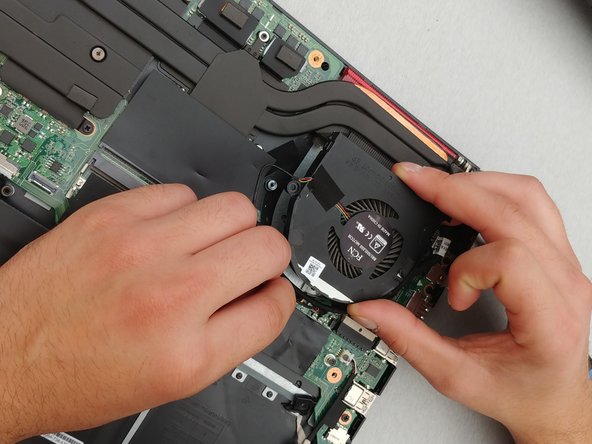



Your link isn’t working in this Intro.
John Lamothe - Antwort
Why don’t you have the measurements on these screws? That’s something we discussed in class.
John Lamothe - Antwort