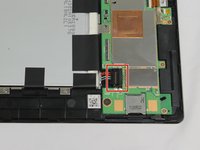ASUS ZenPad S 8.0 Front Facing Camera Replacement
Einleitung
Zu Schritt 1 der AnleitungIf your front facing camera does not work, you can use this guide to take your device apart and replace it. Make sure the battery is completely removed before working on the camera as to prevent shorts in the circuitry As a precautions ground yourself to prevent frying the internal components. Also make sure to keep track of screws and label them.
Was du brauchst
-
-
Use the plastic tool to pry between the silver bezel and the back case
-
Work the tool around the device to free the back case
-
-
-
Remove the ribbon cables by lifting up the white retaining flap on the ZIF connectors, then pulling the ribbon cable away.
-
-
-
-
Remove the battery connector by prying it up away from the device using 2 plastic pry tools
-
-
-
Remove all 9 of the 1.5mm #00 Philips screws
-
Gently lift the battery out of the device
-
Use an opening pick or similar tool to separate the adhesive on the bottom and top of the battery.
-
-
-
Use a plastic opening tool to lift the black retaining flap on the ZIF Connector
-
-
In diesem Schritt verwendetes Werkzeug:Tweezers$4.99
-
Use a tweezers to lift out the camera
-
To reassemble your device, follow these instructions in reverse order.
To reassemble your device, follow these instructions in reverse order.