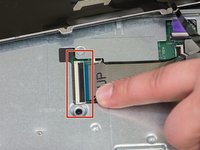Dell Inspiron 17-5748 Keyboard Replacement
Einleitung
Zu Schritt 1 der AnleitungThis guide will show how to access and replace the keyboard in this laptop. Simple tools are required. Be gentle when removing parts with ribbon cables.
Was du brauchst
Ersatzteile
Werkzeuge
Mehr anzeigen …
-
-
-
Locate the 5 keyboard tabs at the side of the keyboard closest to the screen.
-
Using a metal spudger, gently pry the keyboard tabs inwards until they loosened. You should hear a click.
-
-
-
Detach the ribbon cable from the motherboard by tilting up the black clip, releasing the cable.
-
Gently detach the cable and the keyboard from the laptop.
-
To reassemble your device, follow these instructions in reverse order.
To reassemble your device, follow these instructions in reverse order.