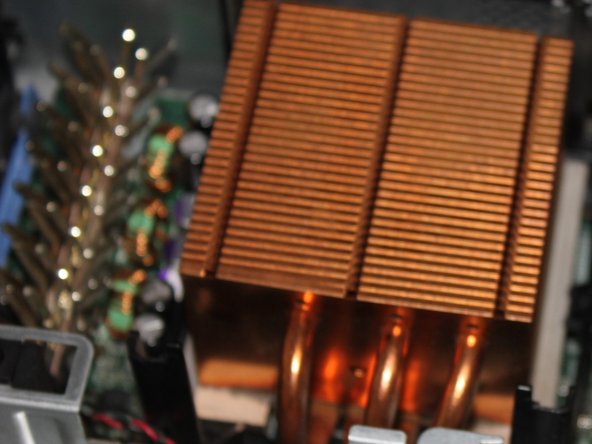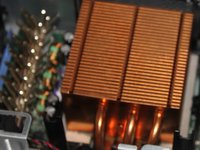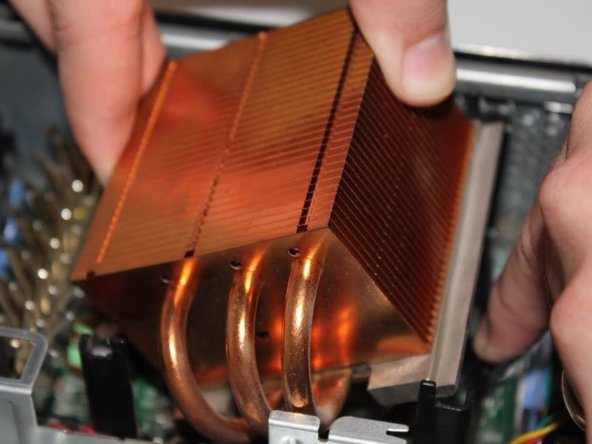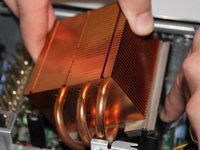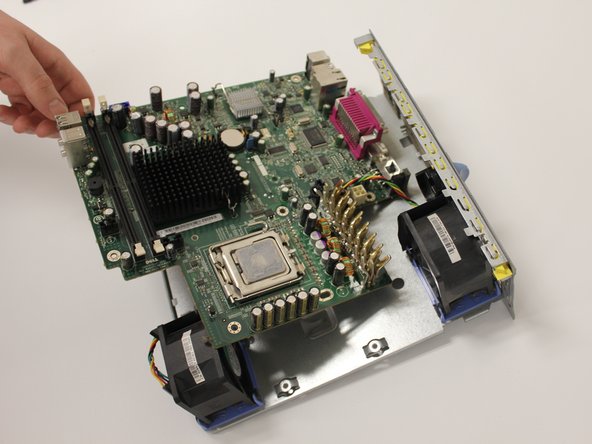Dell Optiplex 745 Ultra Small Form Factor Motherboard Replacement
Einleitung
Zu Schritt 1 der AnleitungUse this guide to replace the motherboard from the computer. Take proper precautions to prevent risk of electrical shock. Be gentle with computer components to prevent accidental damage to fragile parts.
Was du brauchst
Werkzeuge
-
-
Make sure to shut down the computer! Go to the start menu and click shutdown from the power options first
-
Ensure all cables, speakers and other devices are unplugged and turned off before opening the computer case.
-
-
-
Lay the computer on its side; you will see a blue knob.
-
Turn said knob 90 degrees counter clockwise.
-
-
-
While the knob is still turned, slide the panel case forward about 1/2 inch, and then lift the panel off the computer.
-
-
-
Find the power and data cables connected to the hard drive, press down on the metal tab and carefully remove them.
-
-
-
Locate the blue tabs shown on the left and right of the hard disk drive
-
Squeeze both tabs and slide the hard disk drive towards you, then lift the drive out of the cage.
-
-
-
Press down on the two white tabs on either side of the memory module; the RAM will pop out.
-
-
-
Press the large button on the corner of the optical drive. Pull on the pop-out button to slide the optical drive out.
-
-
-
-
Pull back on the tab nearest to the front case fan.
-
Slide the CPU heat sink from under the clip and pull upward.
-
-
-
Remove four black 6mm #2 Phillips screws located at the back of the computer tower.
-
-
-
While rotating the case-opening knob, slide the motherboard tray away from the front of the computer.
-
-
-
Slide the Hard Drive Stand to left side.
-
Lift the stand, and disconnect the HDD fan power.
-
-
-
Unplug the cable that connects the chassis intrusion detection switch, distinguished by its red wires.
-
Unplug the cable that powers the hard drive, which has orange, red and yellow wires.
-
-
-
Remove the four silver 6mm #2 Philips screws holding the motherboard to the rear computer panel.
-
To reassemble your device, follow these instructions in reverse order.
To reassemble your device, follow these instructions in reverse order.
Rückgängig: Ich habe diese Anleitung nicht absolviert.
6 weitere Personen haben diese Anleitung absolviert.