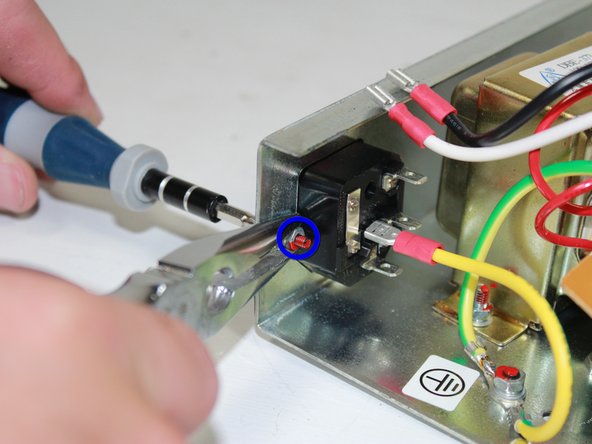Fender Frontman 15r Power Input Jack Replacement
Einleitung
Zu Schritt 1 der AnleitungIf your device does not have power, replace the power input jack.
Was du brauchst
Werkzeuge
Mehr anzeigen …
-
-
Use a Phillips #0 screwdriver to remove the four 21.7mm screws holding the back panel to the frame.
-
-
-
Once the screws are out, use a plastic opening tool or spudger to pry the top of the back panel open. There may be some resistance, but it will eventually pry loose.
-
-
-
Once the top is separated, use your hand to remove the back panel from the unit.
-
-
-
There will be two black wires connecting the top mounting bracket to the reverb box at the bottom of the unit. Label the wires to prevent crossing upon re-installation, then unplug the wires from the reverb box.
-
-
-
-
Label and unplug the two red wires connecting the mounting bracket to the speaker by pulling them off the nodes.
-
-
-
Use a Phillips #1 screwdriver to unscrew the four 36.4 mm screws holding the mounting bracket to the top of the amp.
-
-
-
Pull the mounting bracket free from the frame. It may be wedged in very snug, in which case, use a plastic opening tool/spudger to pry it loose from the front.
-
-
-
Before disconnecting the wires, label, make note of, or memorize each wire according to where it connects to the power input jack.
-
Disconnect the wire connectors from the back of the input jack by pulling them away from the jack.
-
-
-
Use Philips #1 Screwdriver to unscrew the two 12.1 mm screws on the exterior of the power input jack.
-
Hold the nut in place while unscrewing the 12.1 mm screws using a pair of needle nose pliers to prevent it from spinning.
-
Once the old power jack is removed, to install the replacement power jack, follow the guide in reverse.
Once the old power jack is removed, to install the replacement power jack, follow the guide in reverse.