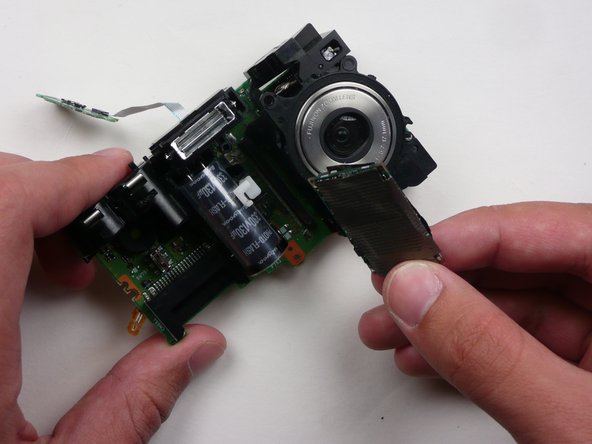FujiFilm FinePix A340 Flash Unit Replacement
Einleitung
Zu Schritt 1 der AnleitungThis guide explains how to replace the flash unit of a FujiFilm FinePix A340 camera.
The flash unit is a mechanism within a camera that creates a "flash" or quick burst of light while a photo is taken to illuminate the image. If the "flash" function of your camera is not working, you may need to replace your flash unit.
Note that this guide involves soldering, or using a special tool called a soldering iron to delicately weld parts together.
Was du brauchst
-
-
Remove the five screws from the camera casing using a tri-point Y0 screwdriver.
-
-
-
-
Locate the flash unit of the camera. It includes the camera's flash and a capacitor.
-
-
-
Desolder the flash unit at its three points.
-
Learn more about electronics soldering here.
-
To reassemble your device, follow these instructions in reverse order.
To reassemble your device, follow these instructions in reverse order.
Rückgängig: Ich habe diese Anleitung nicht absolviert.
Eine weitere Person hat diese Anleitung absolviert.