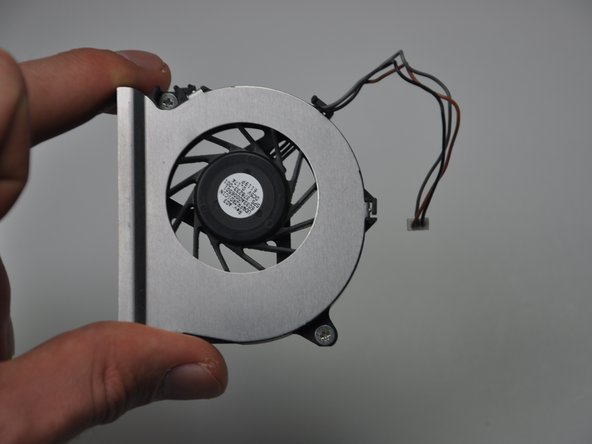HP Compaq NC6120 Cooling Fan Replacement
Einleitung
Zu Schritt 1 der AnleitungIf your HP Compaq NC6120 is overheating, it might be time to clean or replace the fan. This repair is usually needed when the internal cooling system isn't working properly due to dust buildup or when the fan is malfunctioning. A fan that isn't working properly can lead to reduced performance or even permanent damage to the laptop's components.
Removing and servicing the fan can resolve these issues. The process is relatively straightforward after disassembling the laptop, but it requires carefully handling delicate internal parts. No special skills are required, but it's important to ensure you have the correct replacement fan.
Was du brauchst
Werkzeuge
-
-
Locate the black/grey/brown colored cord and carefully disconnect it from the motherboard.
-
Place cord off to the side so that it is out of the way.
-
-
-
Locate and remove the two 7.0mm Phillips #1 screws on the top left and top right corners of the cooling fan.
-
To reassemble your device, follow these instructions in reverse order.
To reassemble your device, follow these instructions in reverse order.