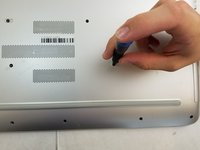HP Pavilion 17-g192dx RAM stick Replacement
Einleitung
Zu Schritt 1 der AnleitungRAM is one of the main parts of a computer. RAM stores temporary data in order for your processor to be able to find data quickly instead of going through long-term storage devices to pull data. If your HP Pavilion 17-g192dx is consistently slow and has unresponsive programs, this guide will successfully walk you through step by step on how to replace your RAM in your device. Before you begin, be sure you have the proper tools, located on the right side of this webpage, as well as a new RAM stick that will be replacing the old one.
Was du brauchst
-
-
Slide the battery lock to the right until you see the open lock symbol.
-
-
-
-
Remove the fifteen 7mm screws holding the back casing on using the Phillips #00 screwdriver.
-
-
-
Remove the 7mm screw holding the disc drive in place using the Phillips #00 head screwdriver.
-
-
-
Remove the four 7mm screws holding the back resting plates on using the Phillips #00 screwdriver.
-
Using a metal spudger, lift up on the back resting plate until it pops off.
-
-
-
Pry up on the case with an iFixit opening tool until you can feel a snap.
-
Pry around the remainder until you can separate the case from the keyboard with your hands.
-
Gently separate the two.
-
-
-
Use your fingers to pry the two black tabs on either side of the RAM stick outwards until the RAM swings upwards to rest at an angle.
-
Gently slide the RAM out from the port maintaining the angle at which it rests.
-
To reassemble your device, follow these instructions in reverse order.
To reassemble your device, follow these instructions in reverse order.
Rückgängig: Ich habe diese Anleitung nicht absolviert.
Eine weitere Person hat diese Anleitung absolviert.