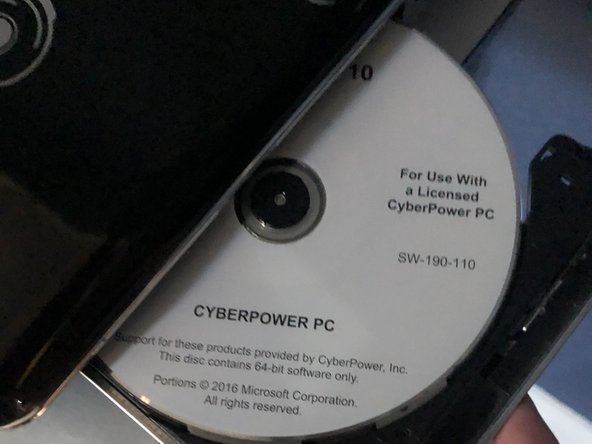HP Pavilion dv6t-1200 Disk Tray Motor Replacement
Einleitung
Zu Schritt 1 der AnleitungIf the disk tray of your computer will not open when you press the release button, you may need to replace the motor.
In this guide, you will learn how to remove and replace the motor of a disk tray of a HP Pavilion dv6t-1200 computer.
The disk tray is a laptop feature that allows you to insert CDs, DVDs, and Blu-Ray discs into your computer. These discs are storage devices that can be used to upload or download information.
Was du brauchst
Ersatzteile
Werkzeuge
Mehr anzeigen …
-
-
Locate the small hole on the right side of the disk tray next to the release button.
-
-
-
Extend the paper clip into a straight line and insert it into the disk tray hole located next to the release button.
-
-
-
-
Flip the laptop upside-down.
-
Remove the four screws on the bottom of the disk tray using a Phillips #0 screwdriver.
-
-
-
After replacing the motor and screwing the tray back together, apply WD40 to lubricate the tray.
-
The disk tray should now be working smoothly.
-
To reassemble your device, follow these instructions in reverse order.
To reassemble your device, follow these instructions in reverse order.
Rückgängig: Ich habe diese Anleitung nicht absolviert.
Eine weitere Person hat diese Anleitung absolviert.