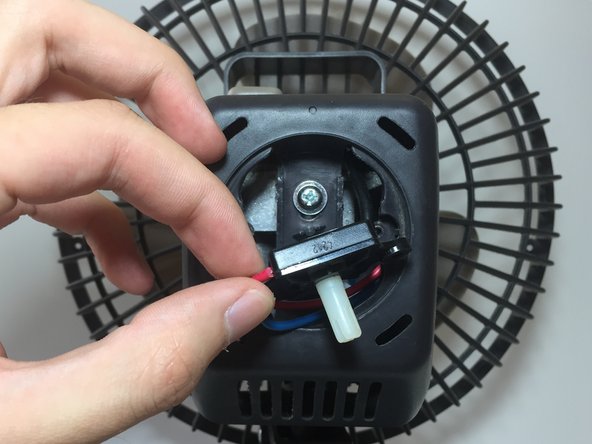Holmes Blizzard Fan Oscillation Gear Replacement
Einleitung
Zu Schritt 1 der AnleitungIn this guide, you will learn how to dissasemble the majority of the Blizzard fan. By following these easy steps, you can clean, service, or replace several components of this fan.
Was du brauchst
Werkzeuge
Mehr anzeigen …
-
-
Using a Phillips #2 Screwdriver, remove the 3 screws located on the back of the fan cage.
-
Next, loosen the screw located on the bottom of the fan.
-
The front of the fan's cage is now able to be removed by prying the front away from the back.
-
-
-
Using a 7 mm socket and wrench, remove the 2 nuts that are behind the fan blades.
-
-
-
On the top of the fan, there is a screw fastening the oscillation button to the gear train within the housing. Remove this screw with the Phillips #0 Screwdriver.
-
-
-
The on/off and fan speed nob can be removed by simply pulling it away from the main housing.
-
-
-
-
Remove the 2 screws holding the clear plastic plate in place with a Phillips #2 Screwdriver.
-
The plate is now free and can be taken out by hand.
-
-
-
The motor switch is also free and can be removed by hand to reveal a screw holding the housing assembly in place.
-
-
-
Remove the screw that holds the housing assembly in place by using a Phillips #2 Screwdriver.
-
-
-
The housing assembly can now be pulled off and pushed to the side to reveal the fan motor and gear train.
-
-
-
Remove the 2 screws fastening the lid on the oscillation gear housing with a Flathead Screwdriver.
-
-
-
Using your thumb, the lid can easily be popped off to reveal the oscillation gear.
-
-
-
The oscillation gear has been removed and fresh grease can be applied or it can be replaced.
-
To reassemble your device, follow these instructions in reverse order.
To reassemble your device, follow these instructions in reverse order.
Rückgängig: Ich habe diese Anleitung nicht absolviert.
3 weitere Personen haben diese Anleitung absolviert.