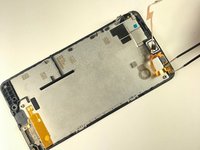Microsoft Lumia 640 LTE Headphone Jack Replacement
Einleitung
Zu Schritt 1 der AnleitungThis guide is used to help users to remove the headphone jack of the Microsoft Lumia 640 LTE. This will help headphones to work on the phone.
Was du brauchst
Werkzeuge
Mehr anzeigen …
-
-
Use your thumb or fingernail on the edge/corner of the phone to pry the back cover off the phone.
-
-
In diesem Schritt verwendetes Werkzeug:Tweezers$4.99
-
Use the tweezers to pull back the sticker, revealing the screw underneath.
-
-
-
Use a T4 Torx driver to remove the screws in the four corners, along with the two in the middle left side (six total).
-
-
-
-
Use a plastic opening tool to separate the screen from the back plastic casing
-
Use tweezers to release the clip on the side of device, and remove the back of the phone.
-
-
-
Using the tweezers or a spudger, pull the gold tab up gently.
-
Using tweezers or a spudger, lift the white connector up gently to completely detach the screen from the phone.
-
-
-
Using a plastic opening tool to carefully get under the gold strip.
-
Use tweezers to pull up the camera.
-
Use tweezers to pull up on the depth sensor.
-
-
In diesem Schritt verwendetes Werkzeug:Tweezers$4.99
-
Use the tweezers to remove the speaker.
-
-
-
Use the plastic opening tool to lift up the black tab.
-
Use the tweezers to gently pull up on the gold tab.
-
Using the spudger, slowly get underneath the gold sticker and pry it up. This sticker is held down with a strong adhesive.
-
To reassemble your device, follow these instructions in reverse order.
To reassemble your device, follow these instructions in reverse order.