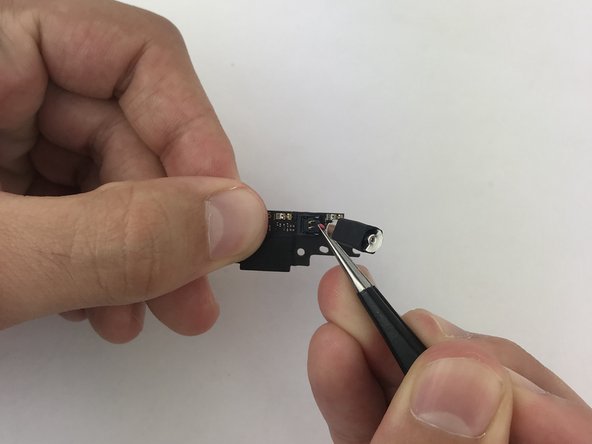Motorola Moto G4 Play Charging Port Replacement
Einleitung
Zu Schritt 1 der AnleitungUse this guide to replace the charging port on the Motorola Moto G4 Play.
Before you begin, download the Rescue and Smart Assistant app to backup your device and diagnose whether your problem is software or hardware related.
Was du brauchst
-
-
Open case with a plastic opening tool that has the same size as the divot located at the bottom left of the phone. If you don’t have an opening tool, use your finger nails.
-
-
-
Place the plastic opening tool into the notch located at the bottom of the battery compartment, and lift upwards. If you don’t have an opening tool, use your finger nails.
-
Remove battery from your phone.
-
-
-
In diesem Schritt verwendetes Werkzeug:Tweezers$4.99
-
Remove the small silicon cover at the bottom right of the camera using tweezers.
-
-
In diesem Schritt verwendetes Werkzeug:Tweezers$4.99
-
Use tweezers to pop up the antenna wire.
-
-
-
Use the flat end of a spudger to pry up on the connector at the bottom of the battery space.
-
To reassemble your device, follow these instructions in reverse order.
To reassemble your device, follow these instructions in reverse order.
Rückgängig: Ich habe diese Anleitung nicht absolviert.
12 weitere Personen haben diese Anleitung absolviert.
2 Kommentare
Excellent guide.
The hardest parts were getting the “small silicon cover” off and putting the vibrator's connector back in.
I highly recommend people to take a photos of their phone’s small details for later reference when you put it back together again.
The hardest part for me was removing some of the screws, not to mention finding the proper screwdriver (tip: look at your local hardware store before buying online). The battery connector was a pain too, you just need to press it fearlessly.