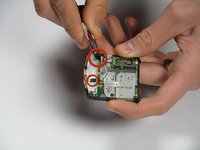Motorola Razr V3c Motherboard (CDMA) Replacement
Einleitung
Zu Schritt 1 der AnleitungThis guide will show you how to remove the motherboard on a Motorola V3c.
Was du brauchst
-
-
Press down on the the rear panel release button while simultaneously prying the rear panel straight away from the V3c.
-
Lift and remove the rear panel away from the V3c.
-
-
-
Remove the battery by pushing in the top of the battery and lifting it away from the phone.
-
-
-
-
Use the plastic opening tool to pop the bottom and the sides off the back casing.
-
-
In diesem Schritt verwendetes Werkzeug:Tweezers$4.99
-
Pull out the two black rubber covers using tweezers.
-
-
-
Pull out the motherboard.
-
You may also now replace the bottom lower casing
-
To reassemble your device, follow these instructions in reverse order.
To reassemble your device, follow these instructions in reverse order.
Rückgängig: Ich habe diese Anleitung nicht absolviert.
6 weitere Personen haben diese Anleitung absolviert.