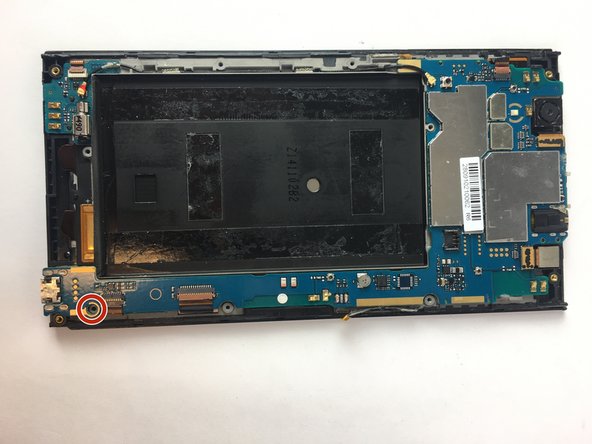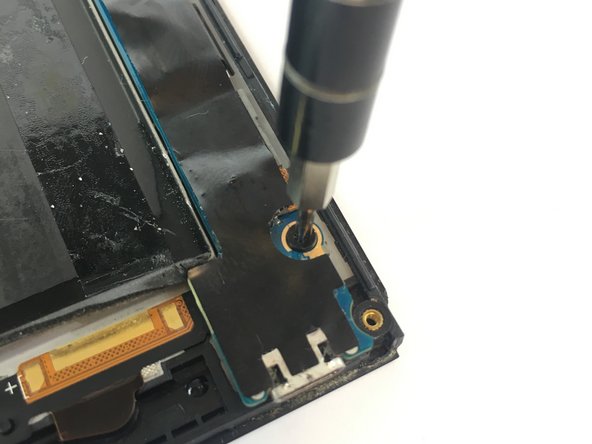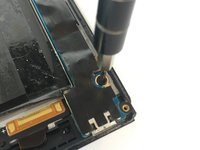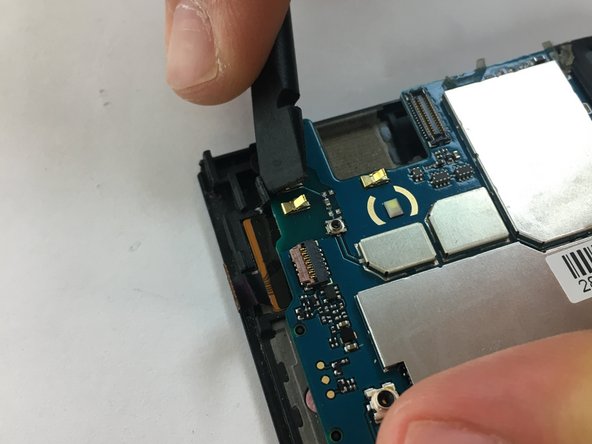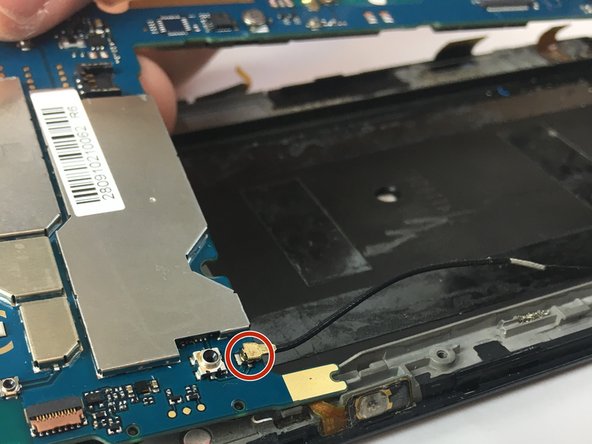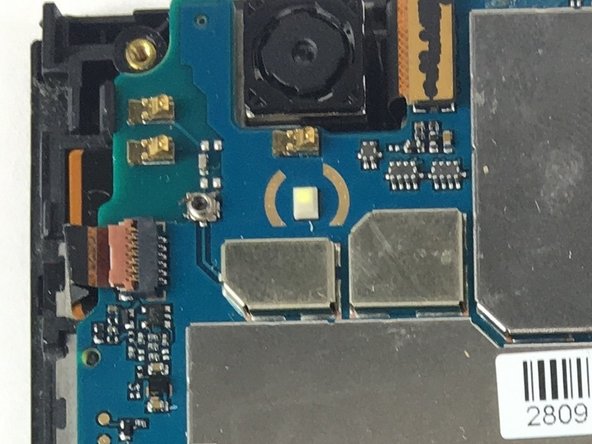ZTE ZMAX Z970 Power Button Replacement
Einleitung
Zu Schritt 1 der AnleitungThis guide will show you how to remove a defective or broken power button on your ZTE ZMAX smart phone.
Was du brauchst
Werkzeuge
Mehr anzeigen …
-
-
Insert a fine point tool into the hole on the top left side of the phone to remove the SIM and SD card trays.
-
Pull out the trays.
-
-
-
Insert a plastic opening tool into the groove between the phone’s back cover and casing.
-
Move the plastic opening tool along the edges of the phone to unclip the two pieces.
-
-
-
-
Wedge a spudger underneath the battery and gently pry upwards to remove the battery.
-
Once free from the glue, remove from device.
-
-
-
Remove the black tape covering the motherboard.
-
Remove the single 1.2mm screw with a Phillips #000 screwdriver.
-
-
-
Use the flat end of the spudger to release the upper left and right prongs that secure the motherboard.
-
Detach the antenna cable.
-
-
-
Lift up the tan flap on the three ZIF connectors.
-
Pull the ribbon out of the now unlocked ZIF connectors.
-
-
-
Lift the covering panel below the motherboard covering and connecting the power button.
-
Disconnect the circuit tape of the power button and remove the power button.
-
To reassemble your device, follow these instructions in reverse order.
To reassemble your device, follow these instructions in reverse order.