Schritt 6 übersetzen
Schritt 6

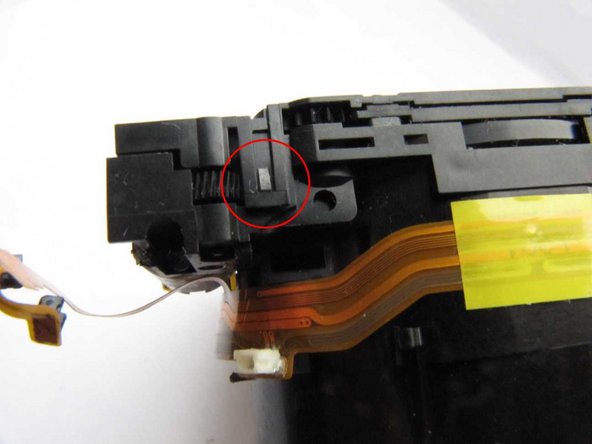




Lens back plate removal
-
Remove 4 screws from the lens back plate, release a catch at the bottom, and lift off the lens back plate.
-
(On reassembly, take care to engage the focussing motor leadscrew and guides in the holes provided for them.)
-
Note the order and position of the zoom gears for reassembly.
-
(On reassembly, fit the middle gear first.)
Deine Beiträge sind lizenziert unter der Open-Source Creative Commons Lizenz.