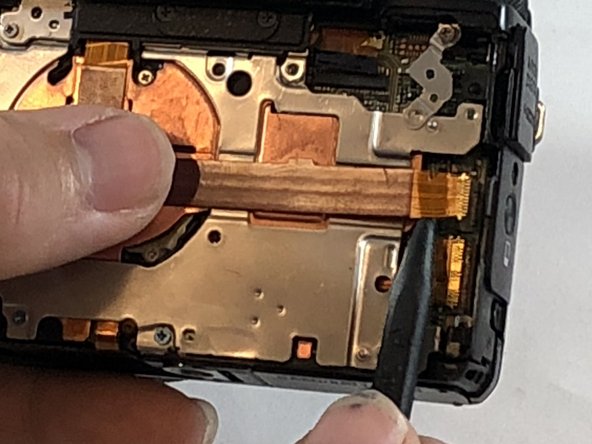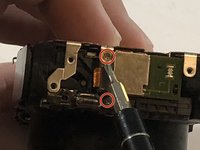Canon PowerShot G7X Motherboard Replacement
Einleitung
Zu Schritt 1 der AnleitungThe motherboard functions as the central hub for all of the components in your device. If one or more components cease to function, the motherboard may be faulty. Follow the directions in this guide to replace the motherboard in your device.
Was du brauchst
Ersatzteile
Werkzeuge
Mehr anzeigen …
-
-
Remove the five 2mm Phillips #000 screws that are under the screen of the camera.
-
-
-
Remove the two 3mm Phillips #000 screws under the AV-out digital flap.
-
Remove the two 3 mm Phillips #000 screws from the side of the camera.
-
-
-
Remove the two 3 mm Phillips #000 screws on the side of camera with the flash toggle.
-
-
-
Remove the four 4 mm Phillips #000 screws from the plate on the bottom of the camera.
-
-
-
Using the nylon spudger, gently lift the ZIF tab.
-
Disconnect the ribbon cable that connects the dial to the motherboard.
-
Remove the dial from the device.
-
-
-
Remove the three, blue 5 mm Phillips screws from the back plate.
-
Remove seven 2 mm Phillips #000 screws.
-
-
-
-
Using the black nylon spudger, gently lift the ribbon cable connected to the LCD screen housing until it comes out then remove the housing.
-
-
-
Remove the 2 mm Phillips #000 screw underneath the top plate.
-
Remove silver plate.
-
-
-
Using the spudger, gently lift the ribbon cable from underneath the front plate.
-
Remove the front plate.
-
-
-
Remove flash toggle plate.
-
Remove the 2mm Phillips #000 screws under the flash toggle.
-
-
-
Using the black nylon spudger, gently lift the ribbon cable that connects the flash to motherboard and remove the flash from the device.
-
-
-
Using the black nylon spudger, lift the ribbon cable gently until it comes out.
-
-
-
Using the black nylon spudger, lift gently on the pin connector until it comes off.
-
-
-
Using the spudger, gently lift on the ribbon cable until it comes out.
-
Separate the lens from the motherboard.
-
-
-
Remove the 5 mm Phillips #000 silver, anchor screws from the corners of the motherboard marked in the picture.
-
To reassemble your device, follow these instructions in reverse order.
To reassemble your device, follow these instructions in reverse order.
Rückgängig: Ich habe diese Anleitung nicht absolviert.
Eine weitere Person hat diese Anleitung absolviert.